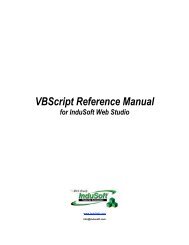IWS_Training_Guide_v.. - FF-Automation
IWS_Training_Guide_v.. - FF-Automation
IWS_Training_Guide_v.. - FF-Automation
You also want an ePaper? Increase the reach of your titles
YUMPU automatically turns print PDFs into web optimized ePapers that Google loves.
<strong>IWS</strong> Development Environment<strong>IWS</strong> <strong>Training</strong> <strong>Guide</strong>• The Tasks tab enables you to access all task worksheets in the application. This tab includes the following folders:AlarmsThe Alarm Worksheet is used to define the<strong>IWS</strong> tags used for alarming purposes, and thealarm limits for the tags. The AlarmWorksheet is used in conjunction with theAlarm/Event Control Object (that displaysAlarms & Events). Alarm information can belogged to a database and an email can beautomatically generated.TrendThe Trend Worksheet is used to define the<strong>IWS</strong> tags to be used for data logging(historical trending). The Trend Worksheetworks in conjunction with the Trend ControlObject (displaying on-line and historical trenddata). The historical trend database to beused can be specified in this worksheet.Tasks WorkspaceRecipesReportsODBCMath WorksheetsScriptSchedulerThe Recipe Worksheet is used to define the<strong>IWS</strong> tags to be used in conjunction with a Recipe file. A Recipe file defines a templatefor storing data that changes with a particular job or process. The data can be used todefine <strong>IWS</strong> tags, or can be communicated to a PLC or other device. Multiple Recipenames can be created that use the same template. Recipe file access is controlledthrough recipe load and store commands. Recipes can be stored in ASCII or UnicodeText or XML format.The Report Worksheet is used to define a report in ASCII Text or RTF (Rich TextFormat). A report can be printed or saved to a file.The ODBC (Open Database Connectivity) Worksheet is used to define the databaseconnection (DSN, Table, trigger, etc.) and the tag used for each Field in the ODBCdatabase. Connections to ODBC-compliant databases can easily be configured; e.g.SQL Server, Oracle, Access, Excel.Math Worksheets are used in conjunction with the <strong>IWS</strong> Scripting Language to defineprogramming instructions that run in the background. These Math Worksheets can beenabled or disabled by <strong>IWS</strong> tags or expressions. The Math Worksheet appears as agroup of programming lines and execute sequentially, providing math & logicalfunctions, as well as support for built-in <strong>IWS</strong> functions (e.g. File access, Systemfunctions, etc).Script defines one or more VBScript code segments that run in a background mode(i.e. they are not associated with a Screen, a Screen Object (or command), or theGraphics Module. Scripts can be enabled or disabled by <strong>IWS</strong> tags or expressions.Scripts are similar to Math Worksheets but use VBScript instead of the <strong>IWS</strong> ScriptingLanguage.Scheduler Worksheets are used to trigger activities in an <strong>IWS</strong> application. Triggerscan be based on Time, a calendar setting, or by tag value change. Timing resolutionto 100 milliseconds is provided.Note:• If you are using ODBC, you must set up the ODBC worksheet(s). If you are using ADO.NET, it is onlyrequired to define the connection to the ADO.NET Provider. The ADO.NET Provider connection setup isdone as part of the Project Settings configuration or by the Dynamic Object that uses the Database forstorage or retrieval.InduSoft Web Studio 5–7