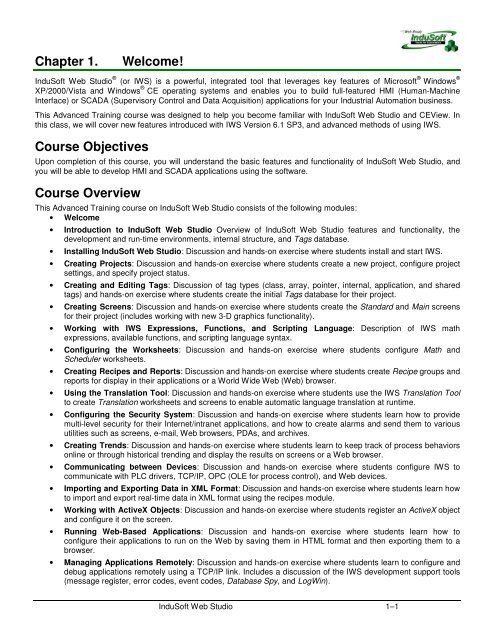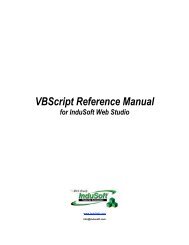IWS_Training_Guide_v.. - FF-Automation
IWS_Training_Guide_v.. - FF-Automation
IWS_Training_Guide_v.. - FF-Automation
You also want an ePaper? Increase the reach of your titles
YUMPU automatically turns print PDFs into web optimized ePapers that Google loves.
Chapter 1.Welcome!InduSoft Web Studio ® (or <strong>IWS</strong>) is a powerful, integrated tool that leverages key features of Microsoft ® Windows ®XP/2000/Vista and Windows ® CE operating systems and enables you to build full-featured HMI (Human-MachineInterface) or SCADA (Supervisory Control and Data Acquisition) applications for your Industrial <strong>Automation</strong> business.This Advanced <strong>Training</strong> course was designed to help you become familiar with InduSoft Web Studio and CEView. Inthis class, we will cover new features introduced with <strong>IWS</strong> Version 6.1 SP3, and advanced methods of using <strong>IWS</strong>.Course ObjectivesUpon completion of this course, you will understand the basic features and functionality of InduSoft Web Studio, andyou will be able to develop HMI and SCADA applications using the software.Course OverviewThis Advanced <strong>Training</strong> course on InduSoft Web Studio consists of the following modules:• Welcome• Introduction to InduSoft Web Studio Overview of InduSoft Web Studio features and functionality, thedevelopment and run-time environments, internal structure, and Tags database.• Installing InduSoft Web Studio: Discussion and hands-on exercise where students install and start <strong>IWS</strong>.• Creating Projects: Discussion and hands-on exercise where students create a new project, configure projectsettings, and specify project status.• Creating and Editing Tags: Discussion of tag types (class, array, pointer, internal, application, and sharedtags) and hands-on exercise where students create the initial Tags database for their project.• Creating Screens: Discussion and hands-on exercise where students create the Standard and Main screensfor their project (includes working with new 3-D graphics functionality).• Working with <strong>IWS</strong> Expressions, Functions, and Scripting Language: Description of <strong>IWS</strong> mathexpressions, available functions, and scripting language syntax.• Configuring the Worksheets: Discussion and hands-on exercise where students configure Math andScheduler worksheets.• Creating Recipes and Reports: Discussion and hands-on exercise where students create Recipe groups andreports for display in their applications or a World Wide Web (Web) browser.• Using the Translation Tool: Discussion and hands-on exercise where students use the <strong>IWS</strong> Translation Toolto create Translation worksheets and screens to enable automatic language translation at runtime.• Configuring the Security System: Discussion and hands-on exercise where students learn how to providemulti-level security for their Internet/intranet applications, and how to create alarms and send them to variousutilities such as screens, e-mail, Web browsers, PDAs, and archives.• Creating Trends: Discussion and hands-on exercise where students learn to keep track of process behaviorsonline or through historical trending and display the results on screens or a Web browser.• Communicating between Devices: Discussion and hands-on exercise where students configure <strong>IWS</strong> tocommunicate with PLC drivers, TCP/IP, OPC (OLE for process control), and Web devices.• Importing and Exporting Data in XML Format: Discussion and hands-on exercise where students learn howto import and export real-time data in XML format using the recipes module.• Working with ActiveX Objects: Discussion and hands-on exercise where students register an ActiveX objectand configure it on the screen.• Running Web-Based Applications: Discussion and hands-on exercise where students learn how toconfigure their applications to run on the Web by saving them in HTML format and then exporting them to abrowser.• Managing Applications Remotely: Discussion and hands-on exercise where students learn to configure anddebug applications remotely using a TCP/IP link. Includes a discussion of the <strong>IWS</strong> development support tools(message register, error codes, event codes, Database Spy, and LogWin).InduSoft Web Studio 1–1