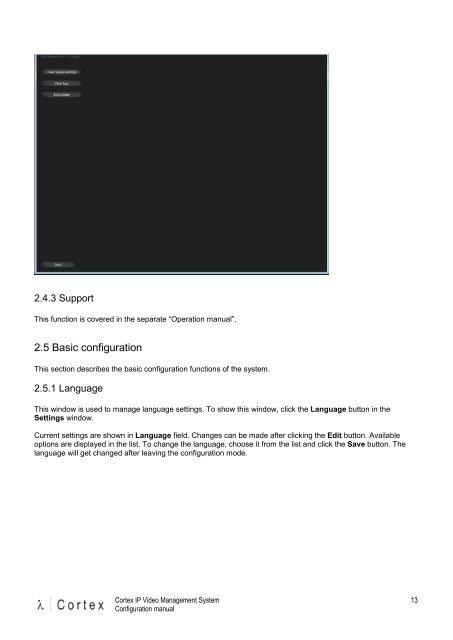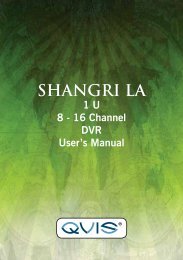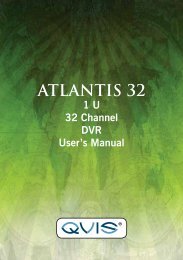CORTEX- VMS Configuration manual - Qvis Security
CORTEX- VMS Configuration manual - Qvis Security
CORTEX- VMS Configuration manual - Qvis Security
Create successful ePaper yourself
Turn your PDF publications into a flip-book with our unique Google optimized e-Paper software.
2.4.3 Support<br />
This function is covered in the separate “Operation <strong>manual</strong>”.<br />
2.5 Basic configuration<br />
This section describes the basic configuration functions of the system.<br />
2.5.1 Language<br />
This window is used to manage language settings. To show this window, click the Language button in the<br />
Settings window.<br />
Current settings are shown in Language field. Changes can be made after clicking the Edit button. Available<br />
options are displayed in the list. To change the language, choose it from the list and click the Save button. The<br />
language will get changed after leaving the configuration mode.<br />
Cortex IP Video Management System<br />
<strong>Configuration</strong> <strong>manual</strong><br />
13