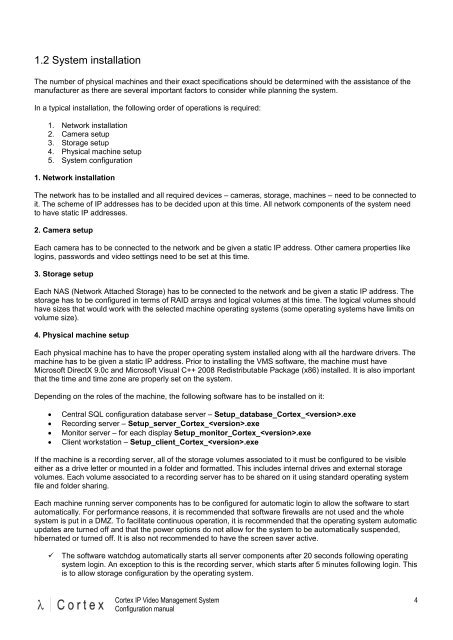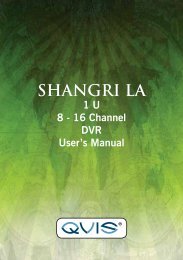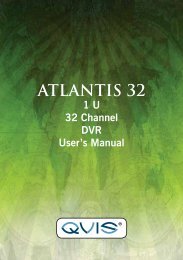CORTEX- VMS Configuration manual - Qvis Security
CORTEX- VMS Configuration manual - Qvis Security
CORTEX- VMS Configuration manual - Qvis Security
Create successful ePaper yourself
Turn your PDF publications into a flip-book with our unique Google optimized e-Paper software.
1.2 System installation<br />
The number of physical machines and their exact specifications should be determined with the assistance of the<br />
manufacturer as there are several important factors to consider while planning the system.<br />
In a typical installation, the following order of operations is required:<br />
1. Network installation<br />
2. Camera setup<br />
3. Storage setup<br />
4. Physical machine setup<br />
5. System configuration<br />
1. Network installation<br />
The network has to be installed and all required devices – cameras, storage, machines – need to be connected to<br />
it. The scheme of IP addresses has to be decided upon at this time. All network components of the system need<br />
to have static IP addresses.<br />
2. Camera setup<br />
Each camera has to be connected to the network and be given a static IP address. Other camera properties like<br />
logins, passwords and video settings need to be set at this time.<br />
3. Storage setup<br />
Each NAS (Network Attached Storage) has to be connected to the network and be given a static IP address. The<br />
storage has to be configured in terms of RAID arrays and logical volumes at this time. The logical volumes should<br />
have sizes that would work with the selected machine operating systems (some operating systems have limits on<br />
volume size).<br />
4. Physical machine setup<br />
Each physical machine has to have the proper operating system installed along with all the hardware drivers. The<br />
machine has to be given a static IP address. Prior to installing the <strong>VMS</strong> software, the machine must have<br />
Microsoft DirectX 9.0c and Microsoft Visual C++ 2008 Redistributable Package (x86) installed. It is also important<br />
that the time and time zone are properly set on the system.<br />
Depending on the roles of the machine, the following software has to be installed on it:<br />
• Central SQL configuration database server – Setup_database_Cortex_.exe<br />
• Recording server – Setup_server_Cortex_.exe<br />
• Monitor server – for each display Setup_monitor_Cortex_.exe<br />
• Client workstation – Setup_client_Cortex_.exe<br />
If the machine is a recording server, all of the storage volumes associated to it must be configured to be visible<br />
either as a drive letter or mounted in a folder and formatted. This includes internal drives and external storage<br />
volumes. Each volume associated to a recording server has to be shared on it using standard operating system<br />
file and folder sharing.<br />
Each machine running server components has to be configured for automatic login to allow the software to start<br />
automatically. For performance reasons, it is recommended that software firewalls are not used and the whole<br />
system is put in a DMZ. To facilitate continuous operation, it is recommended that the operating system automatic<br />
updates are turned off and that the power options do not allow for the system to be automatically suspended,<br />
hibernated or turned off. It is also not recommended to have the screen saver active.<br />
� The software watchdog automatically starts all server components after 20 seconds following operating<br />
system login. An exception to this is the recording server, which starts after 5 minutes following login. This<br />
is to allow storage configuration by the operating system.<br />
Cortex IP Video Management System<br />
<strong>Configuration</strong> <strong>manual</strong><br />
4