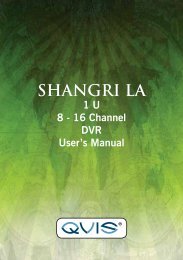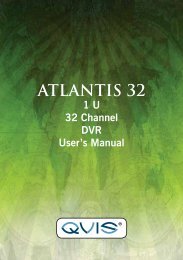CORTEX- VMS Configuration manual - Qvis Security
CORTEX- VMS Configuration manual - Qvis Security
CORTEX- VMS Configuration manual - Qvis Security
Create successful ePaper yourself
Turn your PDF publications into a flip-book with our unique Google optimized e-Paper software.
Clicking the Recalculate button recalculates the above values (the bit rate can be different each time, because<br />
the image differs over time and is compressed differently).<br />
The Modify settings button opens the Recording options window that is used for changing current settings for<br />
cameras selected in the Camera list.<br />
The Apply changes button saves the current camera settings as their default recording settings.<br />
2.5.11.1 Recording options<br />
This window is used for fast changing of camera parameters in a way that allows user to maximize the recording<br />
time while maintaining reasonable quality. To show this window, click the Recording settings button in the<br />
Settings window, select the cameras whose parameters you want to alter in the Camera list and then click the<br />
Modify settings button.<br />
This window allows to change the following camera parameters:<br />
• Resolution – resolution of the video sent by the cameras. The label underneath shows the current<br />
minimal, maximal and average resolution of the selected cameras.<br />
• Frames per second – frames per second of the video sent by the cameras. The label underneath shows<br />
the current minimal, maximal and average frame rate of the selected cameras.<br />
• Record video – selecting this field will cause the video to be recorded from all selected cameras. Leaving<br />
this option not selected will cause the video to not be recorded from all selected cameras.<br />
• Record audio – selecting this field will cause the audio to be recorded from all selected cameras.<br />
Leaving this option not selected will cause the audio to not be recorded from all cameras.<br />
Cortex IP Video Management System<br />
<strong>Configuration</strong> <strong>manual</strong><br />
27