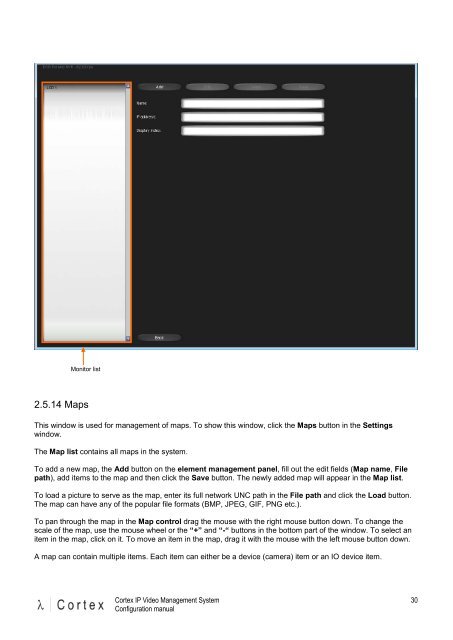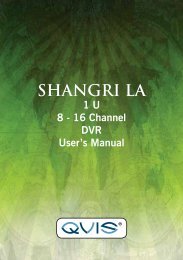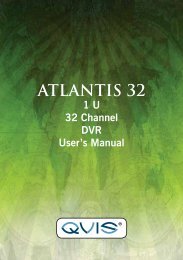CORTEX- VMS Configuration manual - Qvis Security
CORTEX- VMS Configuration manual - Qvis Security
CORTEX- VMS Configuration manual - Qvis Security
You also want an ePaper? Increase the reach of your titles
YUMPU automatically turns print PDFs into web optimized ePapers that Google loves.
Monitor list<br />
2.5.14 Maps<br />
This window is used for management of maps. To show this window, click the Maps button in the Settings<br />
window.<br />
The Map list contains all maps in the system.<br />
To add a new map, the Add button on the element management panel, fill out the edit fields (Map name, File<br />
path), add items to the map and then click the Save button. The newly added map will appear in the Map list.<br />
To load a picture to serve as the map, enter its full network UNC path in the File path and click the Load button.<br />
The map can have any of the popular file formats (BMP, JPEG, GIF, PNG etc.).<br />
To pan through the map in the Map control drag the mouse with the right mouse button down. To change the<br />
scale of the map, use the mouse wheel or the “+” and “-“ buttons in the bottom part of the window. To select an<br />
item in the map, click on it. To move an item in the map, drag it with the mouse with the left mouse button down.<br />
A map can contain multiple items. Each item can either be a device (camera) item or an IO device item.<br />
Cortex IP Video Management System<br />
<strong>Configuration</strong> <strong>manual</strong><br />
30