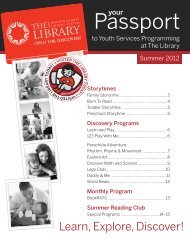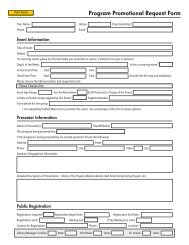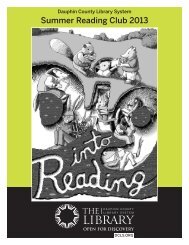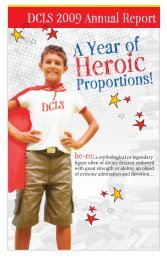DCLS Circulation Manual - Dauphin County Library System
DCLS Circulation Manual - Dauphin County Library System
DCLS Circulation Manual - Dauphin County Library System
- No tags were found...
Create successful ePaper yourself
Turn your PDF publications into a flip-book with our unique Google optimized e-Paper software.
CHAPTER 19 FAST ADDS................................................................................................................................... 19.1FAST-ADDING AN ITEM ........................................................................................................................................ 19.1To fast-add item .............................................................................................................................................. 19.1Fast add items not found on catalog ............................................................................................................................. 19.1Fast add a District Loan ............................................................................................................................................... 19.1ADD-BACKS ......................................................................................................................................................... 19.2CHAPTER 20 ITEM TYPES ................................................................................................................................ 20.1CHANGING THE ITYPE OF ITEMS ........................................................................................................................... 20.1CHAPTER 21 ITEM STATUS ............................................................................................................................. 21.1TO PLACE ANOTHER BRANCH’S ITEM IN YOUR BRANCH DISPLAY STATUS ............................................................. 21.1CHANGING ITEM STATUSES .................................................................................................................................. 21.1EDITING STATUS INFORMATION ........................................................................................................................... 21.1To edit status information ............................................................................................................................... 21.1CHART OF PROBLEM STATUSES ............................................................................................................................ 21.2TRACE VERSUS MISSING ....................................................................................................................................... 21.2ITEM STATUS EDITOR ........................................................................................................................................... 21.2Opening the Item Status Editor ....................................................................................................................... 21.3Configuring the Item Status Editor ................................................................................................................. 21.3Using the Item Status Editor ........................................................................................................................... 21.4When to use the Item Status Editor ................................................................................................................. 21.7CHAPTER 22 ILL/DISTRICT LOAN ................................................................................................................. 22.1Requesting an ILL/District Loan: ................................................................................................................... 22.1The Queue ....................................................................................................................................................... 22.2CIRCULATION AND ILL ITEMS .............................................................................................................................. 22.3Instructions for Processing of Interlibrary Loans ........................................................................................... 22.3Receiving ILL items: ................................................................................................................................................... 22.3Checking out ILL items: .................................................................................................................................. 22.5Renewing ILL’s ............................................................................................................................................... 22.6ILL & Claimed Returned ................................................................................................................................ 22.6Canceling an ILL Hold: .................................................................................................................................. 22.7Additional Information about ILLs: ................................................................................................................ 22.8Placing Holds on ILL items ......................................................................................................................................... 22.8Interlibrary Loan Payments .......................................................................................................................................... 22.9DISTRICT LOANS ................................................................................................................................................ 22.10Checking Out an Item to a District <strong>Library</strong> .................................................................................................. 22.10Requesting a District Loan ........................................................................................................................... 22.10Receiving a District Loan Item ..................................................................................................................... 22.10Checking Out a District Loan to <strong>DCLS</strong> Borrowers ...................................................................................... 22.10Checking in a Returned District Loan from a <strong>DCLS</strong> Borrower .................................................................... 22.11District Loans & Claimed Returned ............................................................................................................. 22.12CHAPTER 23 MAIL .............................................................................................................................................. 23.1RETURNED MAIL .................................................................................................................................................. 23.1CHAPTER 24 BARCODES .................................................................................................................................. 24.1REPLACING AN ITEM’S BARCODE ........................................................................................................................ 24.1REPLACING A BORROWER’S BARCODE ................................................................................................................. 24.2To replace a lost or damaged library card ..................................................................................................... 24.2CHAPTER 25 BEST SELLER EXPRESS BOOKS ............................................................................................ 25.1CHAPTER 26 COLLECTION MANAGEMENT ............................................................................................... 26.1DONATIONS/PROCESSING ERRORS/CATALOGING ERRORS/ITEMS NEEDING CATALOGING ................................... 26.1vi