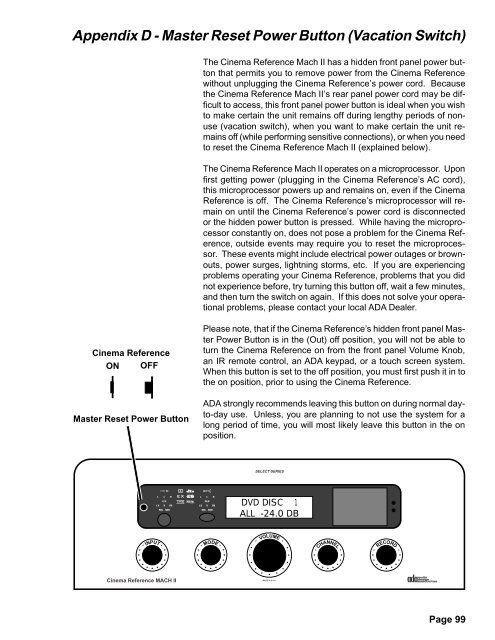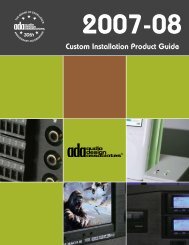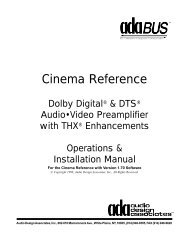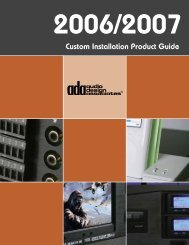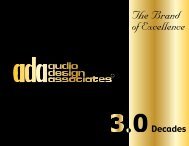Cinema Cover - Audio Design Associates
Cinema Cover - Audio Design Associates
Cinema Cover - Audio Design Associates
You also want an ePaper? Increase the reach of your titles
YUMPU automatically turns print PDFs into web optimized ePapers that Google loves.
Appendix D - Master Reset Power Button (Vacation Switch)<br />
<strong>Cinema</strong> Reference<br />
ON OFF<br />
Master Reset Power Button<br />
INPUT<br />
<strong>Cinema</strong> Reference MACH II<br />
The <strong>Cinema</strong> Reference Mach II has a hidden front panel power button<br />
that permits you to remove power from the <strong>Cinema</strong> Reference<br />
without unplugging the <strong>Cinema</strong> Reference’s power cord. Because<br />
the <strong>Cinema</strong> Reference Mach II’s rear panel power cord may be difficult<br />
to access, this front panel power button is ideal when you wish<br />
to make certain the unit remains off during lengthy periods of nonuse<br />
(vacation switch), when you want to make certain the unit remains<br />
off (while performing sensitive connections), or when you need<br />
to reset the <strong>Cinema</strong> Reference Mach II (explained below).<br />
The <strong>Cinema</strong> Reference Mach II operates on a microprocessor. Upon<br />
first getting power (plugging in the <strong>Cinema</strong> Reference’s AC cord),<br />
this microprocessor powers up and remains on, even if the <strong>Cinema</strong><br />
Reference is off. The <strong>Cinema</strong> Reference’s microprocessor will remain<br />
on until the <strong>Cinema</strong> Reference’s power cord is disconnected<br />
or the hidden power button is pressed. While having the microprocessor<br />
constantly on, does not pose a problem for the <strong>Cinema</strong> Reference,<br />
outside events may require you to reset the microprocessor.<br />
These events might include electrical power outages or brownouts,<br />
power surges, lightning storms, etc. If you are experiencing<br />
problems operating your <strong>Cinema</strong> Reference, problems that you did<br />
not experience before, try turning this button off, wait a few minutes,<br />
and then turn the switch on again. If this does not solve your operational<br />
problems, please contact your local ADA Dealer.<br />
Please note, that if the <strong>Cinema</strong> Reference’s hidden front panel Master<br />
Power Button is in the (Out) off position, you will not be able to<br />
turn the <strong>Cinema</strong> Reference on from the front panel Volume Knob,<br />
an IR remote control, an ADA keypad, or a touch screen system.<br />
When this button is set to the off position, you must first push it in to<br />
the on position, prior to using the <strong>Cinema</strong> Reference.<br />
ADA strongly recommends leaving this button on during normal dayto-day<br />
use. Unless, you are planning to not use the system for a<br />
long period of time, you will most likely leave this button in the on<br />
position.<br />
MODE<br />
SELECT SERIES<br />
DVD DISC 1<br />
ALL -24.0 DB<br />
VOLUME<br />
MADE IN U.S.A.<br />
CHANNEL<br />
RECORD<br />
Page 99