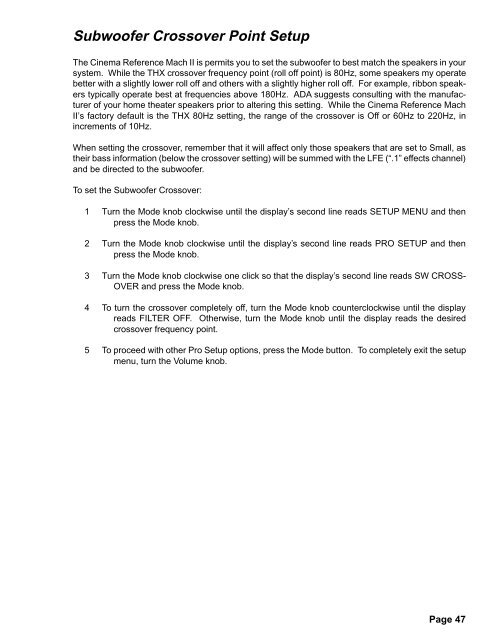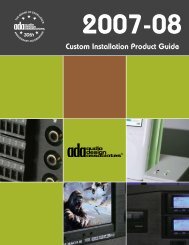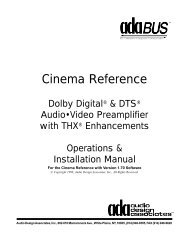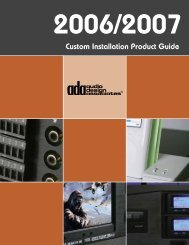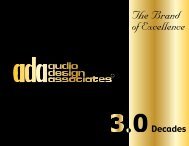Cinema Cover - Audio Design Associates
Cinema Cover - Audio Design Associates
Cinema Cover - Audio Design Associates
You also want an ePaper? Increase the reach of your titles
YUMPU automatically turns print PDFs into web optimized ePapers that Google loves.
Subwoofer Crossover Point Setup<br />
The <strong>Cinema</strong> Reference Mach II is permits you to set the subwoofer to best match the speakers in your<br />
system. While the THX crossover frequency point (roll off point) is 80Hz, some speakers my operate<br />
better with a slightly lower roll off and others with a slightly higher roll off. For example, ribbon speakers<br />
typically operate best at frequencies above 180Hz. ADA suggests consulting with the manufacturer<br />
of your home theater speakers prior to altering this setting. While the <strong>Cinema</strong> Reference Mach<br />
II’s factory default is the THX 80Hz setting, the range of the crossover is Off or 60Hz to 220Hz, in<br />
increments of 10Hz.<br />
When setting the crossover, remember that it will affect only those speakers that are set to Small, as<br />
their bass information (below the crossover setting) will be summed with the LFE (“.1” effects channel)<br />
and be directed to the subwoofer.<br />
To set the Subwoofer Crossover:<br />
1 Turn the Mode knob clockwise until the display’s second line reads SETUP MENU and then<br />
press the Mode knob.<br />
2 Turn the Mode knob clockwise until the display’s second line reads PRO SETUP and then<br />
press the Mode knob.<br />
3 Turn the Mode knob clockwise one click so that the display’s second line reads SW CROSS-<br />
OVER and press the Mode knob.<br />
4 To turn the crossover completely off, turn the Mode knob counterclockwise until the display<br />
reads FILTER OFF. Otherwise, turn the Mode knob until the display reads the desired<br />
crossover frequency point.<br />
5 To proceed with other Pro Setup options, press the Mode button. To completely exit the setup<br />
menu, turn the Volume knob.<br />
Page 47