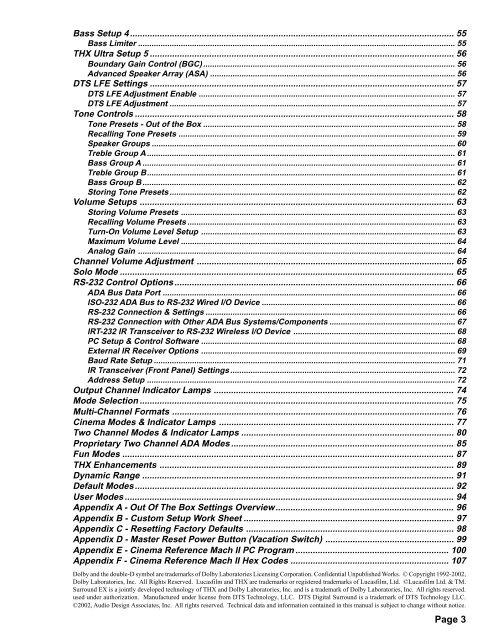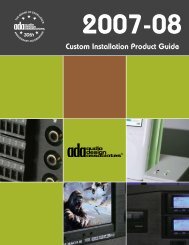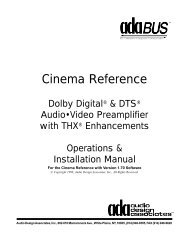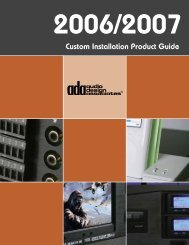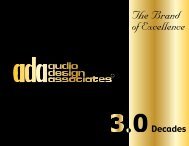Cinema Cover - Audio Design Associates
Cinema Cover - Audio Design Associates
Cinema Cover - Audio Design Associates
Create successful ePaper yourself
Turn your PDF publications into a flip-book with our unique Google optimized e-Paper software.
Bass Setup 4 ................................................................................................................................... 55<br />
Bass Limiter ............................................................................................................................................. 55<br />
THX Ultra Setup 5 ........................................................................................................................... 56<br />
Boundary Gain Control (BGC) ................................................................................................................ 56<br />
Advanced Speaker Array (ASA) ............................................................................................................. 56<br />
DTS LFE Settings ........................................................................................................................... 57<br />
DTS LFE Adjustment Enable .................................................................................................................. 57<br />
DTS LFE Adjustment ............................................................................................................................... 57<br />
Tone Controls ................................................................................................................................. 58<br />
Tone Presets - Out of the Box ................................................................................................................ 58<br />
Recalling Tone Presets ........................................................................................................................... 59<br />
Speaker Groups ....................................................................................................................................... 60<br />
Treble Group A ......................................................................................................................................... 61<br />
Bass Group A ........................................................................................................................................... 61<br />
Treble Group B......................................................................................................................................... 61<br />
Bass Group B ........................................................................................................................................... 62<br />
Storing Tone Presets ............................................................................................................................... 62<br />
Volume Setups ............................................................................................................................... 63<br />
Storing Volume Presets .......................................................................................................................... 63<br />
Recalling Volume Presets ....................................................................................................................... 63<br />
Turn-On Volume Level Setup ................................................................................................................. 63<br />
Maximum Volume Level .......................................................................................................................... 64<br />
Analog Gain ............................................................................................................................................. 64<br />
Channel Volume Adjustment ........................................................................................................ 65<br />
Solo Mode ....................................................................................................................................... 65<br />
RS-232 Control Options ................................................................................................................. 66<br />
ADA Bus Data Port .................................................................................................................................. 66<br />
ISO-232 ADA Bus to RS-232 Wired I/O Device ......................................................................................66<br />
RS-232 Connection & Settings ............................................................................................................... 66<br />
RS-232 Connection with Other ADA Bus Systems/Components ........................................................ 67<br />
IRT-232 IR Transceiver to RS-232 Wireless I/O Device ........................................................................ 68<br />
PC Setup & Control Software ................................................................................................................. 68<br />
External IR Receiver Options ................................................................................................................. 69<br />
Baud Rate Setup ...................................................................................................................................... 71<br />
IR Transceiver (Front Panel) Settings .................................................................................................... 72<br />
Address Setup ......................................................................................................................................... 72<br />
Output Channel Indicator Lamps ................................................................................................. 74<br />
Mode Selection ............................................................................................................................... 75<br />
Multi-Channel Formats .................................................................................................................. 76<br />
<strong>Cinema</strong> Modes & Indicator Lamps ............................................................................................... 77<br />
Two Channel Modes & Indicator Lamps ...................................................................................... 80<br />
Proprietary Two Channel ADA Modes .......................................................................................... 85<br />
Fun Modes ...................................................................................................................................... 87<br />
THX Enhancements ....................................................................................................................... 89<br />
Dynamic Range .............................................................................................................................. 91<br />
Default Modes................................................................................................................................. 92<br />
User Modes ..................................................................................................................................... 94<br />
Appendix A - Out Of The Box Settings Overview........................................................................ 96<br />
Appendix B - Custom Setup Work Sheet ..................................................................................... 97<br />
Appendix C - Resetting Factory Defaults .................................................................................... 98<br />
Appendix D - Master Reset Power Button (Vacation Switch) .................................................... 99<br />
Appendix E - <strong>Cinema</strong> Reference Mach II PC Program .............................................................. 100<br />
Appendix F - <strong>Cinema</strong> Reference Mach II Hex Codes ................................................................ 107<br />
Dolby and the double-D symbol are trademarks of Dolby Laboratories Licensing Corporation. Confidential Unpublished Works. © Copyright 1992-2002,<br />
Dolby Laboratories, Inc. All Rights Reserved. Lucasfilm and THX are trademarks or registered trademarks of Lucasfilm, Ltd. ©Lucasfilm Ltd. & TM.<br />
Surround EX is a jointly developed technology of THX and Dolby Laboratories, Inc. and is a trademark of Dolby Laboratories, Inc. All rights reserved.<br />
used under authorization. Manufactured under license from DTS Technology, LLC. DTS Digital Surround is a trademark of DTS Technology LLC.<br />
©2002, <strong>Audio</strong> <strong>Design</strong> <strong>Associates</strong>, Inc. All rights reserved. Technical data and information contained in this manual is subject to change without notice.<br />
Page 3