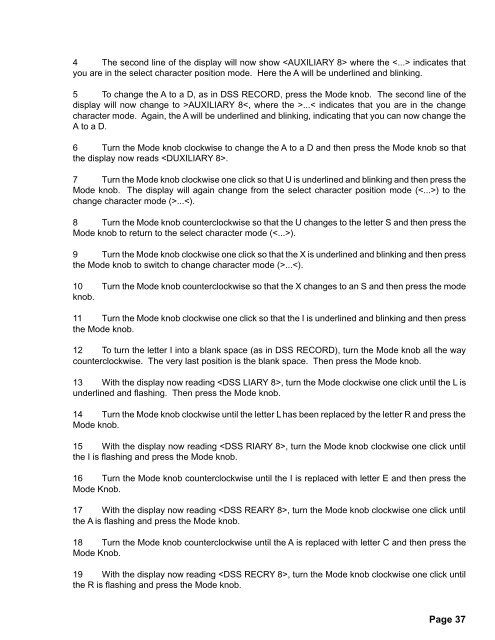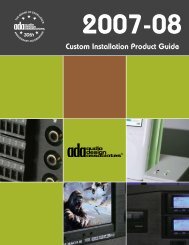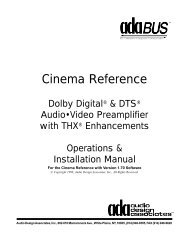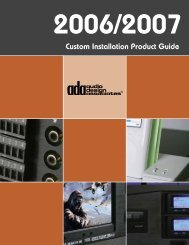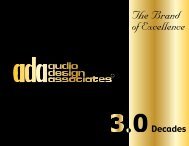Cinema Cover - Audio Design Associates
Cinema Cover - Audio Design Associates
Cinema Cover - Audio Design Associates
Create successful ePaper yourself
Turn your PDF publications into a flip-book with our unique Google optimized e-Paper software.
4 The second line of the display will now show where the indicates that<br />
you are in the select character position mode. Here the A will be underlined and blinking.<br />
5 To change the A to a D, as in DSS RECORD, press the Mode knob. The second line of the<br />
display will now change to >AUXILIARY 8...< indicates that you are in the change<br />
character mode. Again, the A will be underlined and blinking, indicating that you can now change the<br />
A to a D.<br />
6 Turn the Mode knob clockwise to change the A to a D and then press the Mode knob so that<br />
the display now reads .<br />
7 Turn the Mode knob clockwise one click so that U is underlined and blinking and then press the<br />
Mode knob. The display will again change from the select character position mode () to the<br />
change character mode (>......