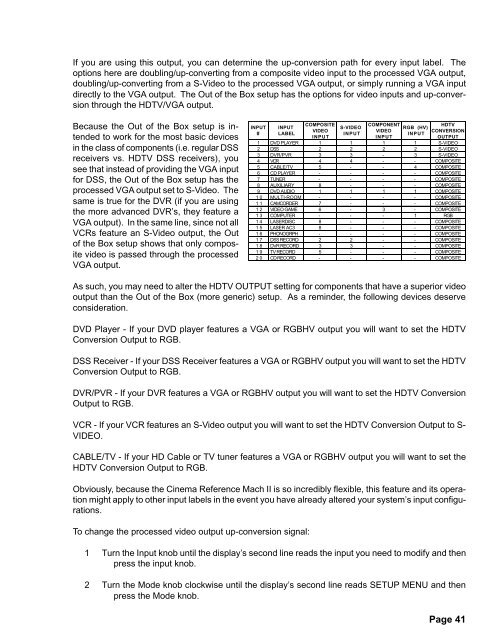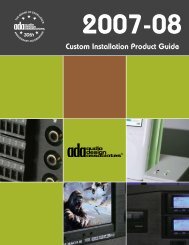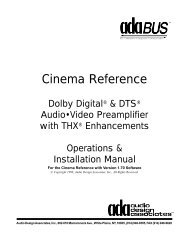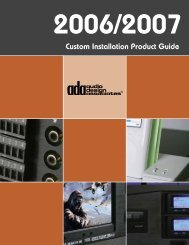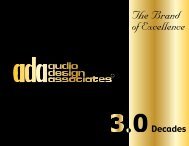Cinema Cover - Audio Design Associates
Cinema Cover - Audio Design Associates
Cinema Cover - Audio Design Associates
Create successful ePaper yourself
Turn your PDF publications into a flip-book with our unique Google optimized e-Paper software.
If you are using this output, you can determine the up-conversion path for every input label. The<br />
options here are doubling/up-converting from a composite video input to the processed VGA output,<br />
doubling/up-converting from a S-Video to the processed VGA output, or simply running a VGA input<br />
directly to the VGA output. The Out of the Box setup has the options for video inputs and up-conversion<br />
through the HDTV/VGA output.<br />
Because the Out of the Box setup is intended<br />
to work for the most basic devices<br />
in the class of components (i.e. regular DSS<br />
receivers vs. HDTV DSS receivers), you<br />
see that instead of providing the VGA input<br />
for DSS, the Out of the Box setup has the<br />
processed VGA output set to S-Video. The<br />
same is true for the DVR (if you are using<br />
the more advanced DVR’s, they feature a<br />
VGA output). In the same line, since not all<br />
VCRs feature an S-Video output, the Out<br />
of the Box setup shows that only composite<br />
video is passed through the processed<br />
VGA output.<br />
INPUT<br />
#<br />
INPUT<br />
LABEL<br />
COMPOSITE<br />
VIDEO<br />
INPUT<br />
S-VIDEO<br />
INPUT<br />
COMPONENT<br />
VIDEO<br />
INPUT<br />
RGB (HV)<br />
INPUT<br />
HDTV<br />
CONVERSION<br />
OUTPUT<br />
1 DVD PLAYER 1 1 1 1 S-VIDEO<br />
2 DSS 2 2 2 2 S-VIDEO<br />
3 DVR/PVR 3 3 - 3 S-VIDEO<br />
4 VCR 4 4 - - COMPOSITE<br />
5 CABLE/TV 5 - - 4 COMPOSITE<br />
6 CD PLAYER - - - - COMPOSITE<br />
7 TUNER - - - - COMPOSITE<br />
8 AUXILIARY 8 - - - COMPOSITE<br />
9 DVD AUDIO 1 1 1 1 COMPOSITE<br />
1 0 MULTI-ROOM - - - - COMPOSITE<br />
1 1 CAMCORDER 7 - - - COMPOSITE<br />
1 2 VIDEO GAME 6 - 3 - COMPOSITE<br />
1 3 COMPUTER - - - 1 RGB<br />
1 4 LASERDISC 8 - - - COMPOSITE<br />
1 5 LASER AC3 8 - - - COMPOSITE<br />
1 6 PHONOGRPH - - - - COMPOSITE<br />
1 7 DSS RECORD 2 2 - - COMPOSITE<br />
1 8 DVR RECORD 3 3 - - COMPOSITE<br />
1 9 TV RECORD 5 - - - COMPOSITE<br />
2 0 CD RECORD - - - - COMPOSITE<br />
As such, you may need to alter the HDTV OUTPUT setting for components that have a superior video<br />
output than the Out of the Box (more generic) setup. As a reminder, the following devices deserve<br />
consideration.<br />
DVD Player - If your DVD player features a VGA or RGBHV output you will want to set the HDTV<br />
Conversion Output to RGB.<br />
DSS Receiver - If your DSS Receiver features a VGA or RGBHV output you will want to set the HDTV<br />
Conversion Output to RGB.<br />
DVR/PVR - If your DVR features a VGA or RGBHV output you will want to set the HDTV Conversion<br />
Output to RGB.<br />
VCR - If your VCR features an S-Video output you will want to set the HDTV Conversion Output to S-<br />
VIDEO.<br />
CABLE/TV - If your HD Cable or TV tuner features a VGA or RGBHV output you will want to set the<br />
HDTV Conversion Output to RGB.<br />
Obviously, because the <strong>Cinema</strong> Reference Mach II is so incredibly flexible, this feature and its operation<br />
might apply to other input labels in the event you have already altered your system’s input configurations.<br />
To change the processed video output up-conversion signal:<br />
1 Turn the Input knob until the display’s second line reads the input you need to modify and then<br />
press the input knob.<br />
2 Turn the Mode knob clockwise until the display’s second line reads SETUP MENU and then<br />
press the Mode knob.<br />
Page 41