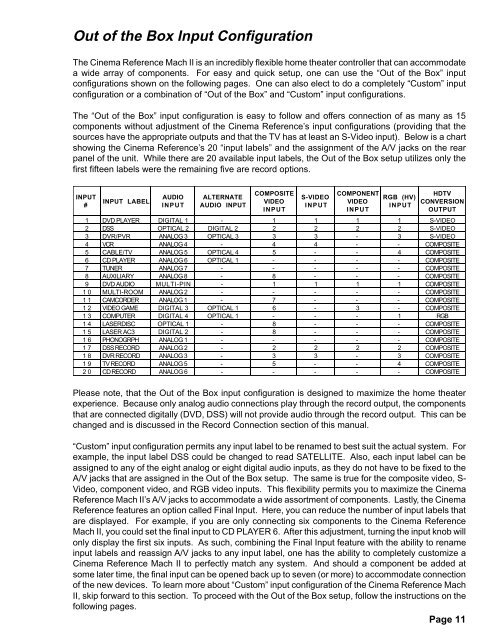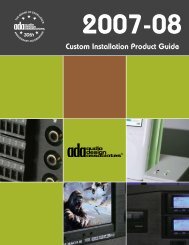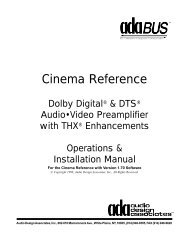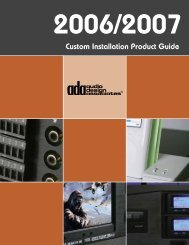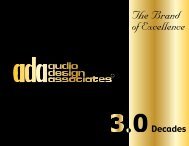Cinema Cover - Audio Design Associates
Cinema Cover - Audio Design Associates
Cinema Cover - Audio Design Associates
You also want an ePaper? Increase the reach of your titles
YUMPU automatically turns print PDFs into web optimized ePapers that Google loves.
Out of the Box Input Configuration<br />
The <strong>Cinema</strong> Reference Mach II is an incredibly flexible home theater controller that can accommodate<br />
a wide array of components. For easy and quick setup, one can use the “Out of the Box” input<br />
configurations shown on the following pages. One can also elect to do a completely “Custom” input<br />
configuration or a combination of “Out of the Box” and “Custom” input configurations.<br />
The “Out of the Box” input configuration is easy to follow and offers connection of as many as 15<br />
components without adjustment of the <strong>Cinema</strong> Reference’s input configurations (providing that the<br />
sources have the appropriate outputs and that the TV has at least an S-Video input). Below is a chart<br />
showing the <strong>Cinema</strong> Reference’s 20 “input labels” and the assignment of the A/V jacks on the rear<br />
panel of the unit. While there are 20 available input labels, the Out of the Box setup utilizes only the<br />
first fifteen labels were the remaining five are record options.<br />
INPUT<br />
#<br />
INPUT LABEL<br />
AUDIO<br />
INPUT<br />
ALTERNATE<br />
AUDIO INPUT<br />
COMPOSITE<br />
VIDEO<br />
INPUT<br />
S-VIDEO<br />
INPUT<br />
COMPONENT<br />
VIDEO<br />
INPUT<br />
RGB (HV)<br />
INPUT<br />
HDTV<br />
CONVERSION<br />
OUTPUT<br />
1 DVD PLAYER DIGITAL 1 - 1 1 1 1 S-VIDEO<br />
2 DSS OPTICAL 2 DIGITAL 2 2 2 2 2 S-VIDEO<br />
3 DVR/PVR ANALOG 3 OPTICAL 3 3 3 - 3 S-VIDEO<br />
4 VCR ANALOG 4 - 4 4 - - COMPOSITE<br />
5 CABLE/TV ANALOG 5 OPTICAL 4 5 - - 4 COMPOSITE<br />
6 CD PLAYER ANALOG 6 OPTICAL 1 - - - - COMPOSITE<br />
7 TUNER ANALOG 7 - - - - - COMPOSITE<br />
8 AUXILIARY ANALOG 8 - 8 - - - COMPOSITE<br />
9 DVD AUDIO MULTI-PIN - 1 1 1 1 COMPOSITE<br />
1 0 MULTI-ROOM ANALOG 2 - - - - - COMPOSITE<br />
1 1 CAMCORDER ANALOG 1 - 7 - - - COMPOSITE<br />
1 2 VIDEO GAME DIGITAL 3 OPTICAL 1 6 - 3 - COMPOSITE<br />
1 3 COMPUTER DIGITAL 4 OPTICAL 1 - - - 1 RGB<br />
1 4 LASERDISC OPTICAL 1 - 8 - - - COMPOSITE<br />
1 5 LASER AC3 DIGITAL 2 - 8 - - - COMPOSITE<br />
1 6 PHONOGRPH ANALOG 1 - - - - - COMPOSITE<br />
1 7 DSS RECORD ANALOG 2 - 2 2 2 2 COMPOSITE<br />
1 8 DVR RECORD ANALOG 3 - 3 3 - 3 COMPOSITE<br />
1 9 TV RECORD ANALOG 5 - 5 - - 4 COMPOSITE<br />
2 0 CD RECORD ANALOG 6 - - - - - COMPOSITE<br />
Please note, that the Out of the Box input configuration is designed to maximize the home theater<br />
experience. Because only analog audio connections play through the record output, the components<br />
that are connected digitally (DVD, DSS) will not provide audio through the record output. This can be<br />
changed and is discussed in the Record Connection section of this manual.<br />
“Custom” input configuration permits any input label to be renamed to best suit the actual system. For<br />
example, the input label DSS could be changed to read SATELLITE. Also, each input label can be<br />
assigned to any of the eight analog or eight digital audio inputs, as they do not have to be fixed to the<br />
A/V jacks that are assigned in the Out of the Box setup. The same is true for the composite video, S-<br />
Video, component video, and RGB video inputs. This flexibility permits you to maximize the <strong>Cinema</strong><br />
Reference Mach II’s A/V jacks to accommodate a wide assortment of components. Lastly, the <strong>Cinema</strong><br />
Reference features an option called Final Input. Here, you can reduce the number of input labels that<br />
are displayed. For example, if you are only connecting six components to the <strong>Cinema</strong> Reference<br />
Mach II, you could set the final input to CD PLAYER 6. After this adjustment, turning the input knob will<br />
only display the first six inputs. As such, combining the Final Input feature with the ability to rename<br />
input labels and reassign A/V jacks to any input label, one has the ability to completely customize a<br />
<strong>Cinema</strong> Reference Mach II to perfectly match any system. And should a component be added at<br />
some later time, the final input can be opened back up to seven (or more) to accommodate connection<br />
of the new devices. To learn more about “Custom” input configuration of the <strong>Cinema</strong> Reference Mach<br />
II, skip forward to this section. To proceed with the Out of the Box setup, follow the instructions on the<br />
following pages.<br />
Page 11