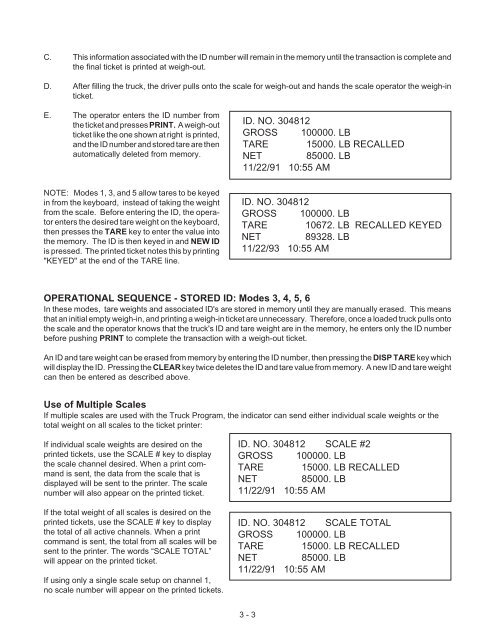IQ plus 810 - Rice Lake Weighing Systems
IQ plus 810 - Rice Lake Weighing Systems
IQ plus 810 - Rice Lake Weighing Systems
- No tags were found...
You also want an ePaper? Increase the reach of your titles
YUMPU automatically turns print PDFs into web optimized ePapers that Google loves.
C. This information associated with the ID number will remain in the memory until the transaction is complete andthe final ticket is printed at weigh-out.D. After filling the truck, the driver pulls onto the scale for weigh-out and hands the scale operator the weigh-inticket.E. The operator enters the ID number fromthe ticket and presses PRINT. A weigh-outticket like the one shown at right is printed,and the ID number and stored tare are thenautomatically deleted from memory.ID. NO. 304812GROSS 100000. LBTARE 15000. LB RECALLEDNET 85000. LB11/22/91 10:55 AMNOTE: Modes 1, 3, and 5 allow tares to be keyedin from the keyboard, instead of taking the weightfrom the scale. Before entering the ID, the operatorenters the desired tare weight on the keyboard,then presses the TARE key to enter the value intothe memory. The ID is then keyed in and NEW IDis pressed. The printed ticket notes this by printing"KEYED" at the end of the TARE line.ID. NO. 304812GROSS 100000. LBTARE 10672. LB RECALLED KEYEDNET 89328. LB11/22/93 10:55 AMOPERATIONAL SEQUENCE - STORED ID: Modes 3, 4, 5, 6In these modes, tare weights and associated ID's are stored in memory until they are manually erased. This meansthat an initial empty weigh-in, and printing a weigh-in ticket are unnecessary. Therefore, once a loaded truck pulls ontothe scale and the operator knows that the truck's ID and tare weight are in the memory, he enters only the ID numberbefore pushing PRINT to complete the transaction with a weigh-out ticket.An ID and tare weight can be erased from memory by entering the ID number, then pressing the DISP TARE key whichwill display the ID. Pressing the CLEAR key twice deletes the ID and tare value from memory. A new ID and tare weightcan then be entered as described above.Use of Multiple ScalesIf multiple scales are used with the Truck Program, the indicator can send either individual scale weights or thetotal weight on all scales to the ticket printer:If individual scale weights are desired on theprinted tickets, use the SCALE # key to displaythe scale channel desired. When a print commandis sent, the data from the scale that isdisplayed will be sent to the printer. The scalenumber will also appear on the printed ticket.If the total weight of all scales is desired on theprinted tickets, use the SCALE # key to displaythe total of all active channels. When a printcommand is sent, the total from all scales will besent to the printer. The words “SCALE TOTAL”will appear on the printed ticket.If using only a single scale setup on channel 1,no scale number will appear on the printed tickets.ID. NO. 304812 SCALE #2GROSS 100000. LBTARE 15000. LB RECALLEDNET 85000. LB11/22/91 10:55 AMID. NO. 304812 SCALE TOTALGROSS 100000. LBTARE 15000. LB RECALLEDNET 85000. LB11/22/91 10:55 AM3 - 3