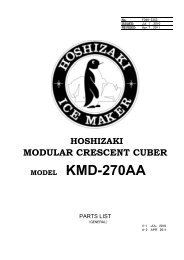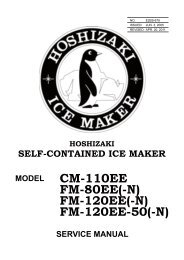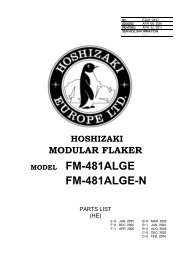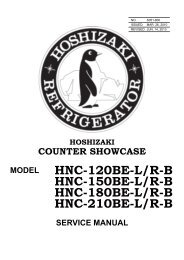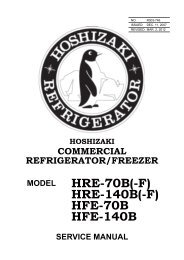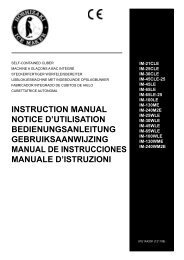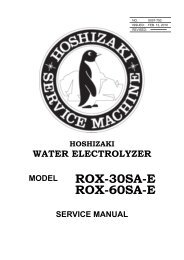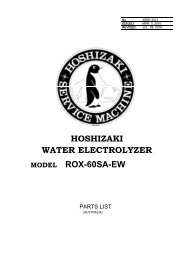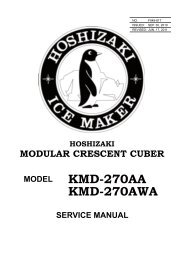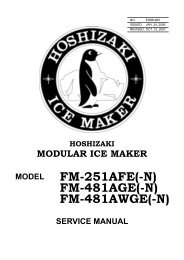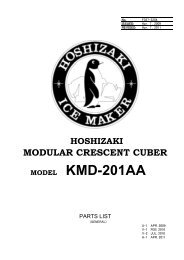KMD-201AA KMD-201AWA - Hoshizaki
KMD-201AA KMD-201AWA - Hoshizaki
KMD-201AA KMD-201AWA - Hoshizaki
- No tags were found...
Create successful ePaper yourself
Turn your PDF publications into a flip-book with our unique Google optimized e-Paper software.
5) Refit the removed parts in the reverse order of the removal procedure.Note: After replacing the components inside the Control Box, connect and tie the wiresproperly in their correct position. Especially make sure that the Harness does notpress the Push Buttons on the Control Board.Control SwitchService SwitchControl BoardFuseFuse HolderPush ButtonsTransformerStarterRun CapacitorStart CapacitorCapacitor for Pump MotorMagnetic Contactor[a] CONTROL & SERVICE SWITCH1) Disconnect the Tab Terminals and remove the Nut securing the Power Switch.2) Install the new Switch in the reverse order of the removal procedure.3) To prevent miswiring, check the terminal numbers and lead wire colors with the WiringLabel.[b] FUSE1) Use a phillips head screwdriver to remove the Fuse Holder Cap and take out the Fuse.2) Install the new Fuse in the reverse order of the removal procedure.[c] FUSE HOLDER1) Disconnect the Tab Terminal and remove the Nut securing the Fuse Holder.2) Install the new Fuse Holder in the reverse order of the removal procedure.46