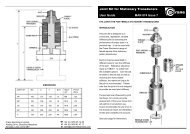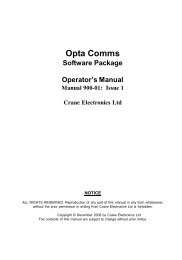TorqueStar DTT Opta Manual 7 - Crane Electronics
TorqueStar DTT Opta Manual 7 - Crane Electronics
TorqueStar DTT Opta Manual 7 - Crane Electronics
- No tags were found...
You also want an ePaper? Increase the reach of your titles
YUMPU automatically turns print PDFs into web optimized ePapers that Google loves.
OPERATOR’S MANUALSECTION 1To change the Torque Threshold, key in the required figure(between the max. and min. displayed on screen) and ENTER.To change the Torque USL (Upper Specification Limit),key in the required figure (between the max. and min.displayed on screen) and ENTER.(between the max. and min. displayed on screen) and ENTER.To change the 2nd Param. LSL (Lower SpecificatonLimit), key in the required figure (between the max. and min.displayed on screen) and ENTER.NOTE: The Torque USL and LSL can be displayed aseither a figure in the chosen Units of Measurement or as apercentage of the USL. To change, highlight the desiredoption (radio button) and ENTER.To change the Target Torque, key in the required figure(between the max. and min. displayed on screen) and ENTER.To change the Torque LSL (Lower Specification Limit),key in the required figure (between the max. and min.displayed on screen) and ENTER.VIEW READINGS (QUICK STORE)From the Quick Store mode select View readings.A list of the current readings will appear in a similar formatto the one shown below.View Readings# Torque AngleNm001 10.05 OK 0.0 OK002 10.04 OK 0.0 OK003 10.11 OK 0.0 OK004 20.01 HI 0.0 OK005 20.05 HI 0.0 OK006 8.50 OK 0.0 OK007 10.11 OK 0.0 OK008 3.11 LO 0.0 OK009 10.12 OK 0.0 OKThis will show the number of each reading, the torque valueTo change the 2nd Parameter, choose between Angle andNone, and Pulse Count (for Pulse measurements only) andENTER.To change the Angle Threshold, key in the required figure(between the max. and min. displayed on screen) and ENTER.To change the 2nd Param. USL (Upper SpecificationLimit), key in the required figure (between the max. and min.displayed on screen) and ENTER.NOTE: The Second Param. USL and LSL can be displayedas either an angle or as a percentage of the USL. To change,highlight the desired option (radio button) and ENTER.To change the 2nd Param.Target, key in the required figurein the chosen Units of Measurement, the angle (if applicable)and the status of the reading (Hi, LO or OK). Scroll downthe readings to access any not able to fit on to the screen.Scroll left and right to view their values.Options Available:View the statistics for the list. See View Statistics. Page 21See a plot of the readings. See Plot Readings. Page 21Print the list.Erase the list, the screen will prompt ‘Erase all readings?’To return to the readings without erasing, CANCEL.20