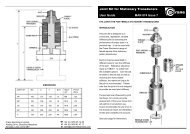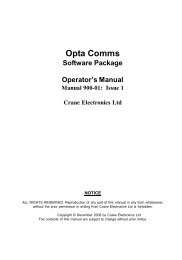TorqueStar DTT Opta Manual 7 - Crane Electronics
TorqueStar DTT Opta Manual 7 - Crane Electronics
TorqueStar DTT Opta Manual 7 - Crane Electronics
- No tags were found...
You also want an ePaper? Increase the reach of your titles
YUMPU automatically turns print PDFs into web optimized ePapers that Google loves.
OPERATOR’S MANUALSECTION 2BATTERY CHARGINGThe batteries in the <strong>DTT</strong> <strong>Opta</strong> unit are shipped fully charged.In normal use with a transducer connected the batterieshave a life of at least 8 hours.Connect the lead from the Mains adaptor/Charger to themains connector at the back of the <strong>DTT</strong> <strong>Opta</strong> (see below),and connect the mains adaptor to an AC mains supply. Theadaptor can be used for direct power from the mains or tocharge the internal battery. It has an automatic cut-off toprevent overcharging.Icons used for printingExternal printerIntegral printerInternal printer format (1)Internal printer format (2)Autoprint onAutoprint offWith the unit switched off from a 10% charge state, thebatteries will fully discharge in 25-50 days. To prevent theloss of all setup data, the unit has additional battery backupfor the internal memory.Main Menu screen for <strong>DTT</strong> <strong>Opta</strong>PRINTINGPrintingThe <strong>DTT</strong> <strong>Opta</strong> can be set to automatically send itsreadout data to a serial printer or the unit’s optionalintegral printer.Press to toggle between Integral printerand external printer .Press to toggle between the 2 differentprint formats - Single line spacing or double linespacing .For information about using an external printer, see the<strong>TorqueStar</strong> <strong>Opta</strong> section at the front of this manual.36