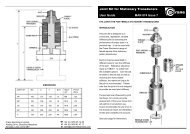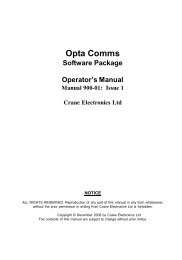TorqueStar DTT Opta Manual 7 - Crane Electronics
TorqueStar DTT Opta Manual 7 - Crane Electronics
TorqueStar DTT Opta Manual 7 - Crane Electronics
- No tags were found...
You also want an ePaper? Increase the reach of your titles
YUMPU automatically turns print PDFs into web optimized ePapers that Google loves.
OPERATOR’S MANUALSECTION 1PACKING LISTThe following items are supplied with the <strong>TorqueStar</strong> unit.1 x <strong>TorqueStar</strong> <strong>Opta</strong> Digital Torque Reader 1 x User <strong>Manual</strong> (this book) 1 x Camera (Neck) Strap1 x Quick start guide 1 x Mains adaptor/charger 1 x Menu Navigation GuidePlease check these items are all present and notify <strong>Crane</strong> immediately of any shortages.CARE & STORAGEThis unit is designed for indoor use onlyOperating temperature rangeStorage temperature range5-40 degrees C0-50 degrees CThe membrane keypad may be wiped clean with a soft damp cloth. The unit is not waterproofed and spillages shouldbe avoided.THIS UNIT CONTAINS NO USER SERVICEABLE PARTS. ONLY QUALIFIED SERVICE PERSONNEL SHOULDREPLACE OR FIT PARTS.BATTERIESStandard <strong>TorqueStar</strong> <strong>Opta</strong>The battery in the Standard Charge unit is a NiMH (Nickel Metal Hydride).From fully discharged, the unit will require a 16 hour charge for normal use.When the mains adaptor is plugged into the socket and switched on at the mains, the red LED will come on toindicate the <strong>Opta</strong> is charging correctly.Optional Fast Charge <strong>Opta</strong><strong>TorqueStar</strong> <strong>Opta</strong>s with optional Fast Charge, are supplied with internal NiMH (Nickel Metal Hydride) batteries. Fromfully discharged, the unit will require a charging period of only 2.5 hours approx. <strong>Opta</strong> models having this feature areidentified by a tick in the features list - see Unlock feature, page 28.If the <strong>Opta</strong> is a fastcharge unit, the green LED will come on to indicate the <strong>Opta</strong> is charging and will start to flashwhen the unit is fully charged. If the red LED comes on, this means there is a problem and usually indicates a faultybattery.NOTE: The mains adapter for the Fast Charge model terminates in a slightly larger diameter plug. This prevents theuse of a standard mains adapter for charging the fast charge batteries. No attempt should be made to recharge thebatteries using the standard mains adapter - failure to heed this warning could result in damage to the unit.4