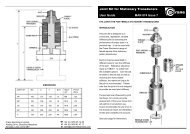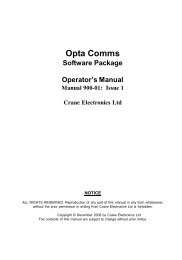TorqueStar DTT Opta Manual 7 - Crane Electronics
TorqueStar DTT Opta Manual 7 - Crane Electronics
TorqueStar DTT Opta Manual 7 - Crane Electronics
- No tags were found...
Create successful ePaper yourself
Turn your PDF publications into a flip-book with our unique Google optimized e-Paper software.
OPERATOR’S MANUALSECTION 1To edit the Transducer Templates.From the Main Menu access the Tools screenTo change the transducer type, select the requiredTransducer Type (UTA, I/S or H/O). To return to the TxdTemplates screen without change CANCEL.To Change the Span, key in the required figure (betweenthe max. and min. displayed on screen) and ENTER. Toreturn to the Txd Templates screen without change CANCEL.To change the Transducer Units of Measure, select therequired option from the list. To return to the Txd Templatesscreen without change CANCEL.To change the Pulses per Rev, key in the required figureFrom the Tools Screen, select the TXDs Icon.(between the max. and min. displayed on screen) . To returnto the Txd Templates screen without change CANCEL.To change the Millivolts/Volts, key in the required figure(between the max. and min. displayed on screen). To returnto the Txd Templates screen without change CANCEL.To change the Bridge Resistance, key in the required figure(between the max. and min. displayed on screen). To returnto the Txd Templates screen without change CANCEL.The figure to the right of the Transducer type indicates theThe options available will depend on the type of transducerselected.transducer setup (1-9).From the TXD Templates screen select the option(s) to bealtered and edit .Icons used In Transducer SetupReturn to previous screen.Previous transducerNext transducer26