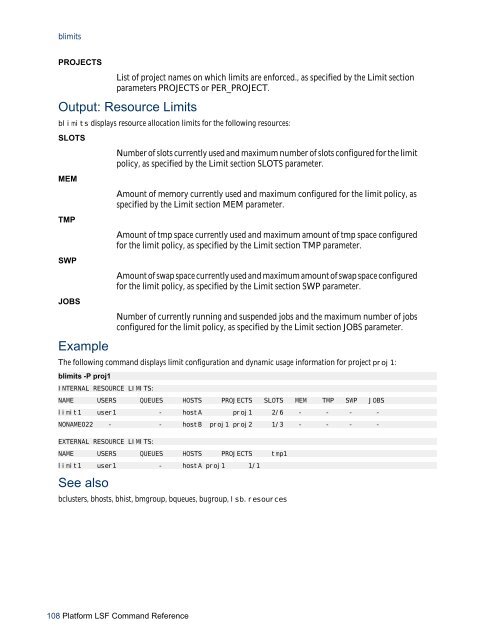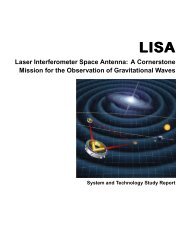- Page 1 and 2:
Platform LSF Command ReferencePlatf
- Page 3 and 4:
Contentsbacct .....................
- Page 5 and 6:
lstcsh ............................
- Page 7 and 8:
acctbacctDisplays accounting statis
- Page 9 and 10:
acct-M host_list_file-m host_name .
- Page 11 and 12:
acct• Average wait time in queue
- Page 13 and 14:
acctEXCEPTION STATUSidleoverrununde
- Page 15 and 16:
acctExample: Default formatbacctAcc
- Page 17 and 18:
acct, Command , Job Description Mon
- Page 19 and 20:
acctExample: Resizable job informat
- Page 21 and 22:
admindiagnose [job_ID ... | "job_ID
- Page 23 and 24:
admin-v-fVerbose mode. Displays det
- Page 25 and 26:
adminIf EGO-enabled SLA scheduling
- Page 27 and 28:
adminhshutdown [-f] [host_name ...
- Page 29 and 30:
admin-c class_name ...debug_level=0
- Page 31 and 32:
adminsbdtime [-l timing_level] [-f
- Page 33 and 34:
adminstart [sample_period]stopviews
- Page 35 and 36:
appPENDRUNSUSPrunning on n processo
- Page 37 and 38:
appCHKPNT_DIRFor example:bapp -l ap
- Page 39 and 40:
otbbotSynopsisbbot job_ID | "job_ID
- Page 41 and 42:
chkpntbchkpntcheckpoints one or mor
- Page 43 and 44:
clustersbclustersSynopsisbclusters
- Page 45 and 46:
clustersokdiscconnMultiCluster jobs
- Page 47 and 48:
gaddExamples• Create a job group
- Page 49 and 50:
gdelExamplePrints LSF release versi
- Page 51 and 52:
gmodExamplesThe following command o
- Page 53 and 54:
hist-p-r-s-t-w-C start_time,end_tim
- Page 55 and 56:
hist-Jd "job_description"-Lp ls_pro
- Page 57 and 58: histApplication ProfileCommandThe p
- Page 59 and 60: hist• year is a four-digit number
- Page 61 and 62: hostshost_group_status num_ok/num_u
- Page 63 and 64: hostsclosedunlicensedclosed_Cu_excl
- Page 65 and 66: hostsclosed_Windclosed_Fullclosed_E
- Page 67 and 68: hostsFilesReads lsb.hosts.See alsol
- Page 69 and 70: hpartSTARTEDRESERVEDCPU_TIMERUN_TIM
- Page 71 and 72: jdepinfo-p-c-h-VOutputJOBIDPARENTCH
- Page 73 and 74: jgroup-N-hSpecify a job group name
- Page 75 and 76: jgroupSSUSPUSUSPRSVSLAThe number of
- Page 77 and 78: jobs-d-lDisplays absolute priority
- Page 79 and 80: jobs-ssDisplays summary information
- Page 81 and 82: jobs-Lp ls_project_nameDisplays inf
- Page 83 and 84: jobsEXEC_HOSTJOB_NAMESUBMIT_TIMEOut
- Page 85 and 86: jobsEXITUNKWNWAITZOMBIRUNTIMETIME_L
- Page 87 and 88: jobsPGIDPIDsRESOURCE LIMITSEXCEPTIO
- Page 89 and 90: jobsOutput: Session Scheduler job s
- Page 91 and 92: killbkillsends signals to kill, sus
- Page 93 and 94: kill-J job_nameUse -g with -sla to
- Page 95 and 96: kill-h-VExamplesbkill -s 17 -q nigh
- Page 97 and 98: ladmin-c class_name ...-l debug_lev
- Page 99 and 100: ladmincollector_name ... | all-h-VS
- Page 101 and 102: launchhost_name-z host_name ...-use
- Page 103 and 104: lcollectSee alsolsf.licenseschedule
- Page 105 and 106: limitsblimitsdisplays information a
- Page 107: limits-h-VOutputPrints command usag
- Page 111 and 112: linfoFEATUREThe license name. This
- Page 113 and 114: linfoNON_SHAREDPRIORITYDESCRIPTIONT
- Page 115 and 116: linfoblinfo -a does not display NON
- Page 117 and 118: lparamsSynopsisblparams [-h | -V]De
- Page 119 and 120: lparamsLSF_LIC_SCHED_HOSTSList of h
- Page 121 and 122: lstat-D service_domain_name | "serv
- Page 123 and 124: lstatNON_LSF_FREEProject outputThe
- Page 125 and 126: lstatSee alsoblhosts, blinfoPlatfor
- Page 127 and 128: ltasks-VDefault OutputPrints comman
- Page 129 and 130: lusersblusersdisplays license usage
- Page 131 and 132: lusersOTHERSLicense usage for non-m
- Page 133 and 134: mgroup-h-VOutputPrints command usag
- Page 135 and 136: mig-J job_nameMigrates jobs with th
- Page 137 and 138: mod[-J job_name | -J "%job_limit" |
- Page 139 and 140: modModifying running jobsBy default
- Page 141 and 142: modYou cannot move job array elemen
- Page 143 and 144: modSee alsobsubPlatform LSF Command
- Page 145 and 146: peekbpeekdisplays the stdout and st
- Page 147 and 148: postbpostsends external status mess
- Page 149 and 150: queuesbqueuesdisplays information a
- Page 151 and 152: queuesSTATUSOpenClosedActiveInactiv
- Page 153 and 154: queuesUSUSPRSVMigration thresholdSc
- Page 155 and 156: queuesCORELIMITSCHEDULING PARAMETER
- Page 157 and 158: queuesunderrunidleSCHEDULING POLICI
- Page 159 and 160:
queuesWhen a queue is out of its di
- Page 161 and 162:
queuesRECEIVE_JOBS_FROMPREEMPTIONPR
- Page 163 and 164:
queuesADJUSTLSF calculates the hist
- Page 165 and 166:
eadSpecifies the message index to b
- Page 167 and 168:
equeueRequeues jobs that are runnin
- Page 169 and 170:
esizeRequired. Defines the list of
- Page 171 and 172:
estartbrestartrestarts checkpointed
- Page 173 and 174:
esumebresumeresumes one or more sus
- Page 175 and 176:
lainfobrlainfoSynopsisbrlainfo [-l]
- Page 177 and 178:
svaddbrsvaddadds an advance reserva
- Page 179 and 180:
svadd-m "host_name | host_group ...
- Page 181 and 182:
svaddThe following command creates
- Page 183 and 184:
svmodbrsvmodmodifies an advance res
- Page 185 and 186:
svmodOptions-o-b begin_time | [+ |
- Page 187 and 188:
svmod-m "host_name | host_group ...
- Page 189 and 190:
svsbrsvsdisplays advance reservatio
- Page 191 and 192:
unbrunforces a job to run immediate
- Page 193 and 194:
slabslaSynopsisbsla [service_class_
- Page 195 and 196:
slaNJOBSThe current number of jobs
- Page 197 and 198:
slotsbslotsdisplays slots available
- Page 199 and 200:
statusbstatusgets current external
- Page 201 and 202:
stopbstopsuspends unfinished jobsSy
- Page 203 and 204:
stopSuspends all jobs in the job gr
- Page 205 and 206:
sub-J job_name | -J "job_name[index
- Page 207 and 208:
subDefault behaviorLSF assumes that
- Page 209 and 210:
subWhen you specify the -IX option,
- Page 211 and 212:
subvalue is no unlimited. If the op
- Page 213 and 214:
subIn some cases, the process is se
- Page 215 and 216:
subSpecify a file path. Appends the
- Page 217 and 218:
sub-G user_groupAn operator that sp
- Page 219 and 220:
subfile in the directory specified
- Page 221 and 222:
subNote:The file path of the checkp
- Page 223 and 224:
subIf the host group contains the k
- Page 225 and 226:
sub-o output_file• bsub -n 10,16
- Page 227 and 228:
sub-p process_limitSets the limit o
- Page 229 and 230:
subThe strict resource requirement
- Page 231 and 232:
subSets a per-process (soft) stack
- Page 233 and 234:
sub-U reservation_ID-u mail_user-v
- Page 235 and 236:
subIf the job also has termination
- Page 237 and 238:
subjob_ID | "job_name"The job has t
- Page 239 and 240:
sub-h-Vcommand [argument]Spools a j
- Page 241 and 242:
subwhere my_script contains:#!/bin/
- Page 243 and 244:
switchThe job name can be up to 409
- Page 245 and 246:
top-h-VSee alsobbot(1), bjobs(1), b
- Page 247 and 248:
usersbusersSynopsisbusers [-w] [use
- Page 249 and 250:
chchchanges the host on which subse
- Page 251 and 252:
chSee alsolsrun(1), rsh(1), stty(1)
- Page 253 and 254:
lsacct-u user_name ... | -u allpid
- Page 255 and 256:
lsacctExit statusUNIX exit status o
- Page 257 and 258:
lsadminlsadminSynopsislsadmin subco
- Page 259 and 260:
lsadmin-fDisables interaction and d
- Page 261 and 262:
lsadminreslogoff [host_name ... | a
- Page 263 and 264:
lsadmin"host_name ..."Sets debug se
- Page 265 and 266:
lsadminFor example, if EGO is enabl
- Page 267 and 268:
lsclustersADMINHOSTSSERVERSLong For
- Page 269 and 270:
lseligible-1 Syntax errors-10 A fai
- Page 271 and 272:
lsfinstallAfter installation, lsfin
- Page 273 and 274:
lsfmonlsfmonSynopsislsfmon -install
- Page 275 and 276:
lsfshutdownlsfshutdownSynopsislsfsh
- Page 277 and 278:
lsgrunexecutes a task on a set of h
- Page 279 and 280:
lsgrunorcommand [argument ...]-h-VD
- Page 281 and 282:
lshosts-s [resource_name ...]-h-VFo
- Page 283 and 284:
lshostsnprocsncoresnthreadsRUN_WIND
- Page 285 and 286:
lsidlsidSynopsislsid [-h | -V]Descr
- Page 287 and 288:
lsinfoOutput: -l optionThe -l optio
- Page 289 and 290:
lsloadDisplays only load informatio
- Page 291 and 292:
lsloadswpmemioexternal_indexThe amo
- Page 293 and 294:
lsloadadjlsloadadjadjusts load indi
- Page 295 and 296:
lsloginlsloginremotely logs in to a
- Page 297 and 298:
lsltaskslsltasksdisplays or updates
- Page 299 and 300:
lsmonlsmondisplays load information
- Page 301 and 302:
lsmonOutputThe following fields are
- Page 303 and 304:
lspasswdlspasswdSynopsislspasswd [-
- Page 305 and 306:
lsplaceExampleslsplace is mostly us
- Page 307 and 308:
lsrcpfile_name-h-VExamplesUse "/" t
- Page 309 and 310:
lsrtaskslsrtasksdisplays or updates
- Page 311 and 312:
lsrunlsrunruns an interactive task
- Page 313 and 314:
lsrunThe exit status is -1 and an e
- Page 315 and 316:
lstcshUsage- Use the built-in comma
- Page 317 and 318:
lstcshThis time includes all remote
- Page 319 and 320:
pampamParallel Application Manager
- Page 321 and 322:
pamOptions for LSF HPC generic PJL
- Page 323 and 324:
patchinstallpatchinstallSynopsispat
- Page 325 and 326:
perfadminperfadminSynopsisperfadmin
- Page 327 and 328:
perfremoverc.shperfremoverc.shSynop
- Page 329 and 330:
pmcadminpmcadminAdminister the HPC
- Page 331 and 332:
pmcremoverc.shpmcremoverc.shSynopsi
- Page 333 and 334:
pversions (UNIX)pversions (UNIX)Syn
- Page 335 and 336:
pversions (UNIX)binary typeinstalle
- Page 337 and 338:
pversions (Windows)pversions (Windo
- Page 339 and 340:
ssacctOutput: default formatStatist
- Page 341 and 342:
ssacctExamples: long format (-l)ssa
- Page 343 and 344:
sschedTask optionsDo not delete the
- Page 345 and 346:
ssched-M mem_limit-Q "exit_code ...
- Page 347 and 348:
tspeektspeekdisplays the stdout and
- Page 349 and 350:
tssub• Interactive bsub options (
- Page 351 and 352:
wguserwguserSynopsiswguser [-r] use
- Page 353 and 354:
queues -l 161CHKPNTPERIODbqueues -l
- Page 355 and 356:
HHOG_FACTORbacct -l 12ssacct -l 339
- Page 357 and 358:
linfo output 114blparams output 118
- Page 359 and 360:
users 248pending jobsbhist -p 53PEN
- Page 361 and 362:
jobs -A 88bjobs -l 84bqueues 152bsl
- Page 363:
lsacct 254TURNAROUNDbacct -b 11ssac