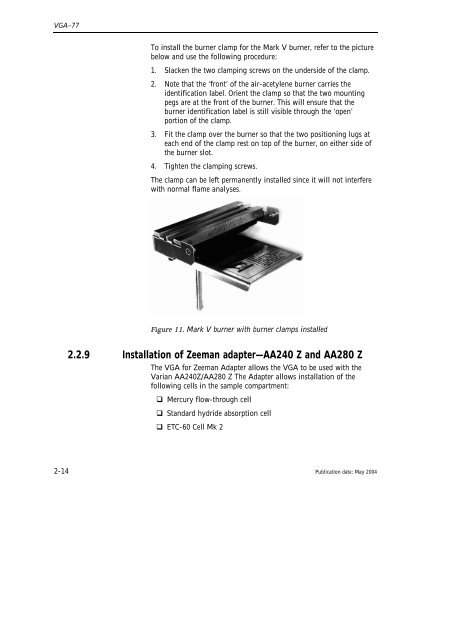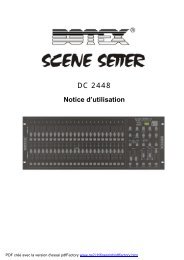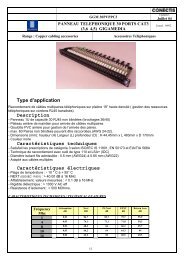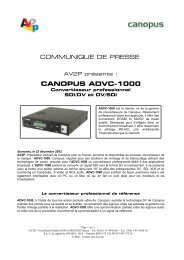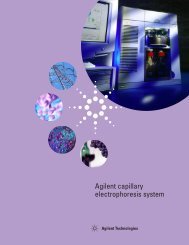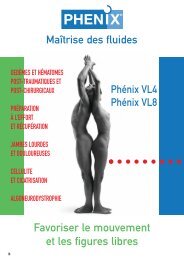Vapor Generation Accessory VGAâ77 Operation manual
Vapor Generation Accessory VGAâ77 Operation manual
Vapor Generation Accessory VGAâ77 Operation manual
Create successful ePaper yourself
Turn your PDF publications into a flip-book with our unique Google optimized e-Paper software.
VGA–77To install the burner clamp for the Mark V burner, refer to the picturebelow and use the following procedure:1. Slacken the two clamping screws on the underside of the clamp.2. Note that the ‘front’ of the air-acetylene burner carries theidentification label. Orient the clamp so that the two mountingpegs are at the front of the burner. This will ensure that theburner identification label is still visible through the ‘open’portion of the clamp.3. Fit the clamp over the burner so that the two positioning lugs ateach end of the clamp rest on top of the burner, on either side ofthe burner slot.4. Tighten the clamping screws.The clamp can be left permanently installed since it will not interferewith normal flame analyses.'JHVSFÁ Mark V burner with burner clamps installed2.2.9 Installation of Zeeman adapter—AA240 Z and AA280 ZThe VGA for Zeeman Adapter allows the VGA to be used with theVarian AA240Z/AA280 Z The Adapter allows installation of thefollowing cells in the sample compartment:‰ Mercury flow-through cell‰ Standard hydride absorption cell‰ ETC-60 Cell Mk 22-14 Publication date: May 2004