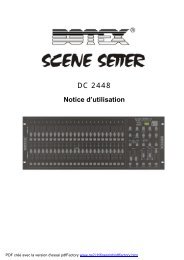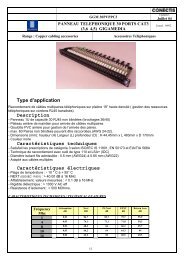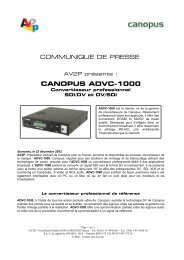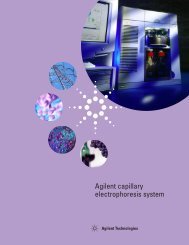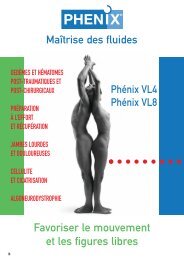Vapor Generation Accessory VGAâ77 Operation manual
Vapor Generation Accessory VGAâ77 Operation manual
Vapor Generation Accessory VGAâ77 Operation manual
Create successful ePaper yourself
Turn your PDF publications into a flip-book with our unique Google optimized e-Paper software.
VGA–77Use the integration mode with Varian AA or ICP-OES systems.(Varian AA users can also use PROMT mode.)ICP-MS users should select the Peak hopping mode with a Dwelltime of around 400 µs and 50-100 scans per replicate.6. Fill the reagent container(s) with the required reagent(s). (Refer tochapter 4.)3.1.2 Pump adjustment1. Set the regulator to the recommended pressure and turn on theinert gas supply.✒ Note Ensure that the inert gas supply is turned on before switching on theVGA-77 power. If you start to pump solutions through the systembefore the inert gas is turned on, the signal will be unreliable.2. Select the appropriate power lead, and connect the VGA-77 to themains power supply.3. Place the three capillary tubes in a container of distilled waterand switch the VGA-77 on. The green ‘Power’ indicator light isilluminated when the power is on. Note that the peristaltic pumpwill run continuously once the power is switched on.4. Slacken both pressure adjusting screws. Swing both tube bedsagainst the pump tubing and close the pressure bar.5. Slowly tighten the front (sample) pressure adjusting screw untilwater is obviously being pumped through the tube. Tighten thepressure adjusting screw a further half turn. At this setting thepumping rate will be close to optimum. Any further tightening ofthe screw will tend to reduce the pumping rate.CautionDo not over-tighten the pressure adjusting screws. Excessivetightening will shorten the life of the pump tubes and could causepermanent damage to the pump.3-2 Publication date: May 2004