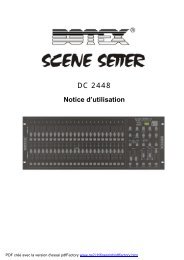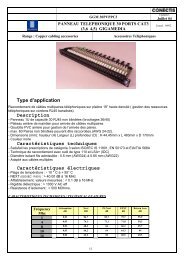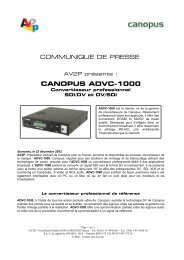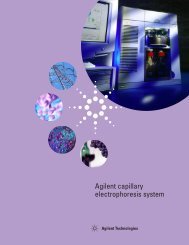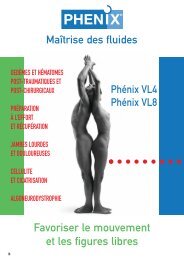Vapor Generation Accessory VGAâ77 Operation manual
Vapor Generation Accessory VGAâ77 Operation manual
Vapor Generation Accessory VGAâ77 Operation manual
Create successful ePaper yourself
Turn your PDF publications into a flip-book with our unique Google optimized e-Paper software.
VGA–77'JHVSFÁÁAdapter and Standard Cell HolderÁ3. Attach the Standard Cell Holder to the Adapter outside the samplecompartment. Lower the hooks of the Standard Cell Holder ontothe pivot points of the Adapter.4. Pass the Adapter fitted with the Standard Cell Holder under thecrossbar of the sample compartment.5. Hook the Adapter on the top rear edge of the sample compartment'JHVSFÁÁAdapter, Standard Cell Holder and Cell inside samplecompartmentÁ$FMMÁ)PMEFSÁBOEÁ"EBQUFSÁSFNPWBMÁÁThe standard cell holder must be removed to allow installation of thebracket for the ETC-60 workhead Mk 2.1. Lift the cell holder up to unhook the cell holder from theAdapter mounting.2. Lift the Adapter out of the sample compartment, carefullyavoiding the crossbar.2-16 Publication date: May 2004