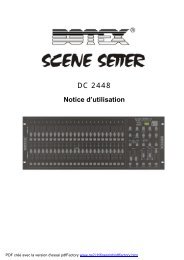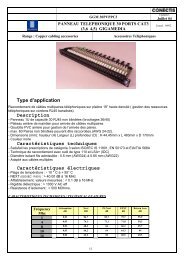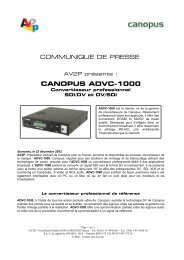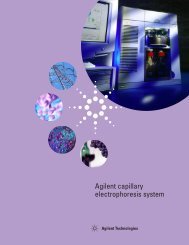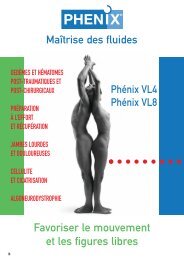Vapor Generation Accessory VGAâ77 Operation manual
Vapor Generation Accessory VGAâ77 Operation manual
Vapor Generation Accessory VGAâ77 Operation manual
Create successful ePaper yourself
Turn your PDF publications into a flip-book with our unique Google optimized e-Paper software.
VGA–775.2.3 Uptake capillary tubesTo replace a capillary tube:1. Remove the separator and manifold cover as described above.2. Slide the pump tubing connector out of its slot.3. Pull the capillary out of its sleeve.4. Push the end of the new capillary into its sleeve.5. Replace the connector into its slot.6. Replace the cover.5.2.4 FusesFuses have a code marked on the cap (e.g., T 2A H250V). This refers tothe fuse characteristic (‘T’ - time lag, ‘F’ - fast acting), the currentrating (‘x’ amperes), the breaking capacity (‘H’ - heavy, ‘L’ - low), andthe voltage rating (‘y’ volts).WarningTo prevent reduced safety protection or unwanted fusing, alwaysensure that the marking on the fuse matches the screening shownadjacent to the voltage selector switches.Check the fuses as follows:1. Disconnect the unit from the mains power supply.2. Undo the fuse cap by pressing the cap and turning itcounter-clockwise.3. Pull the cap out carefully. The fuse should be held in thefuseholder in the fuse cap.4. Check that the fuse is the correct type and that it is not damaged.If necessary, replace the fuse in the holder.5. Place the fuse into the cap, push the cap in, and turn the capclockwise.6. Reconnect the unit to the mains power supply.5-6 Publication date: May 2004