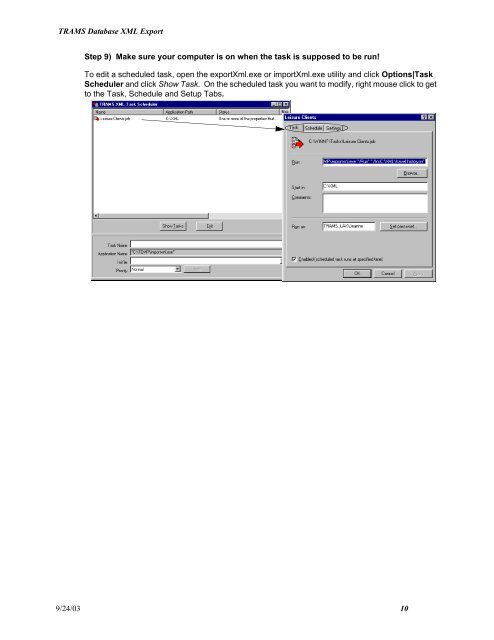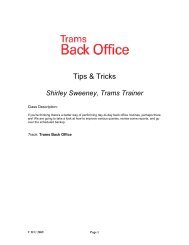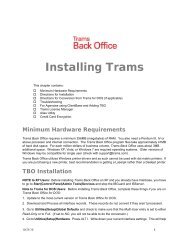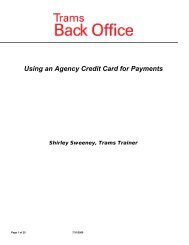Create successful ePaper yourself
Turn your PDF publications into a flip-book with our unique Google optimized e-Paper software.
<strong>TRAMS</strong> <strong>Database</strong> <strong>XML</strong> <strong>Export</strong>Step 9) Make sure your computer is on when the task is supposed to be run!To edit a scheduled task, open the exportXml.exe or importXml.exe utility and click Options|TaskScheduler and click Show Task. On the scheduled task you want to modify, right mouse click to getto the Task, Schedule and Setup Tabs.9/24/03 10