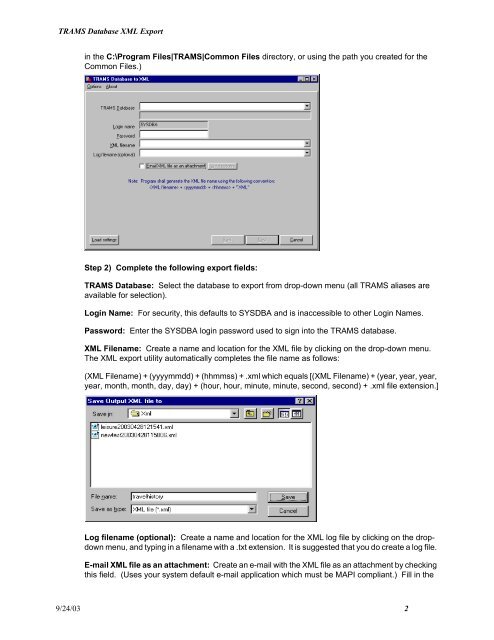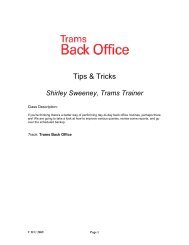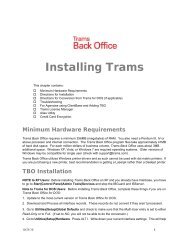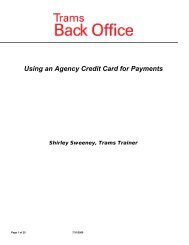You also want an ePaper? Increase the reach of your titles
YUMPU automatically turns print PDFs into web optimized ePapers that Google loves.
<strong>TRAMS</strong> <strong>Database</strong> <strong>XML</strong> <strong>Export</strong>in the C:\Program Files|<strong>TRAMS</strong>|Common Files directory, or using the path you created for theCommon Files.)Step 2) Complete the following export fields:<strong>TRAMS</strong> <strong>Database</strong>: Select the database to export from drop-down menu (all <strong>TRAMS</strong> aliases areavailable for selection).Login Name: For security, this defaults to SYSDBA and is inaccessible to other Login Names.Password: Enter the SYSDBA login password used to sign into the <strong>TRAMS</strong> database.<strong>XML</strong> Filename: Create a name and location for the <strong>XML</strong> file by clicking on the drop-down menu.The <strong>XML</strong> export utility automatically completes the file name as follows:(<strong>XML</strong> Filename) + (yyyymmdd) + (hhmmss) + .xml which equals [(<strong>XML</strong> Filename) + (year, year, year,year, month, month, day, day) + (hour, hour, minute, minute, second, second) + .xml file extension.]Log filename (optional): Create a name and location for the <strong>XML</strong> log file by clicking on the dropdownmenu, and typing in a filename with a .txt extension. It is suggested that you do create a log file.E-mail <strong>XML</strong> file as an attachment: Create an e-mail with the <strong>XML</strong> file as an attachment by checkingthis field. (Uses your system default e-mail application which must be MAPI compliant.) Fill in the9/24/03 2