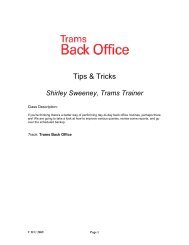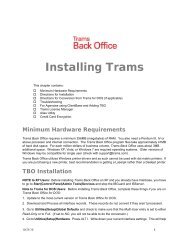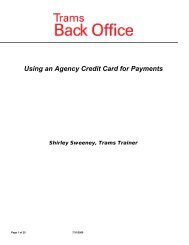Create successful ePaper yourself
Turn your PDF publications into a flip-book with our unique Google optimized e-Paper software.
<strong>TRAMS</strong> <strong>Database</strong> <strong>XML</strong> <strong>Export</strong>To, Cc, Bcc, Subject fields and check whether you want to review the message before sending.Separate multiple address with a comma.Load settings: To load previously saved settings, click Load settings or Options|Load settings andfollow these steps:• Locate saved settings .ini file. Highlight file and click Open to continue:• When the .ini file is loaded, it automatically fills in the <strong>XML</strong> <strong>Export</strong> filename and Log filename.Rename/relocate these files if desired. Click Next to continue.Rename/relocate <strong>XML</strong><strong>Export</strong> filename and Logfilename if desired, as theyare picked up from savedsettings.9/24/03 3