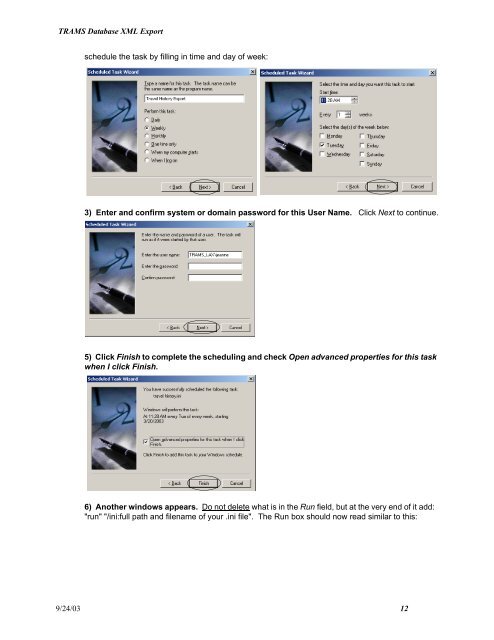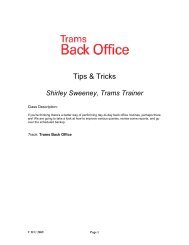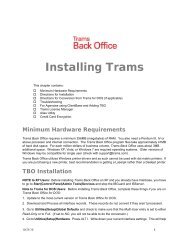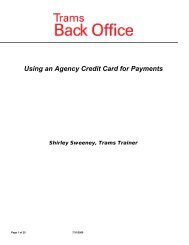Create successful ePaper yourself
Turn your PDF publications into a flip-book with our unique Google optimized e-Paper software.
<strong>TRAMS</strong> <strong>Database</strong> <strong>XML</strong> <strong>Export</strong>schedule the task by filling in time and day of week:3) Enter and confirm system or domain password for this User Name. Click Next to continue.5) Click Finish to complete the scheduling and check Open advanced properties for this taskwhen I click Finish.6) Another windows appears. Do not delete what is in the Run field, but at the very end of it add:"run" "/ini:full path and filename of your .ini file". The Run box should now read similar to this:9/24/03 12