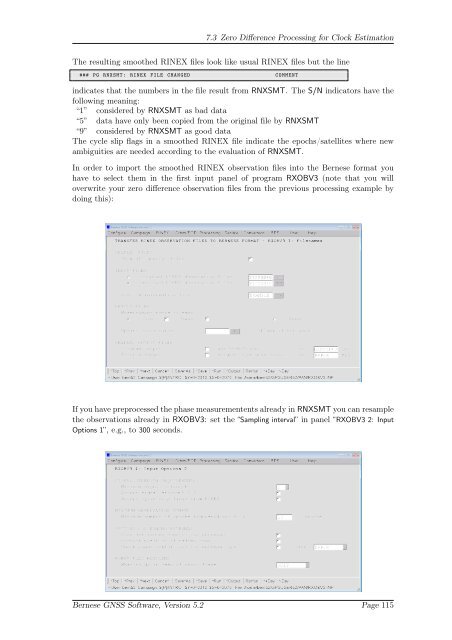Bernese GNSS Software Version 5.2 Tutorial
Bernese GNSS Software Version 5.2 Tutorial
Bernese GNSS Software Version 5.2 Tutorial
- No tags were found...
Create successful ePaper yourself
Turn your PDF publications into a flip-book with our unique Google optimized e-Paper software.
7.3 Zero Difference Processing for Clock EstimationThe resulting smoothed RINEX files look like usual RINEX files but the line### PG RNXSMT: RINEX FILE CHANGED COMMENTindicates that the numbers in the file result from RNXSMT. The S/N indicators have thefollowing meaning:“1” considered by RNXSMT as bad data“5” data have only been copied from the original file by RNXSMT“9” considered by RNXSMT as good dataThe cycle slip flags in a smoothed RINEX file indicate the epochs/satellites where newambiguities are needed according to the evaluation of RNXSMT.In order to import the smoothed RINEX observation files into the <strong>Bernese</strong> format youhave to select them in the first input panel of program RXOBV3 (note that you willoverwrite your zero difference observation files from the previous processing example bydoing this):If you have preprocessed the phase measurementents already in RNXSMT you can resamplethe observations already in RXOBV3: set the “Sampling interval” in panel “RXOBV3 2: InputOptions 1”, e.g., to 300 seconds.<strong>Bernese</strong> <strong>GNSS</strong> <strong>Software</strong>, <strong>Version</strong> <strong>5.2</strong> Page 115