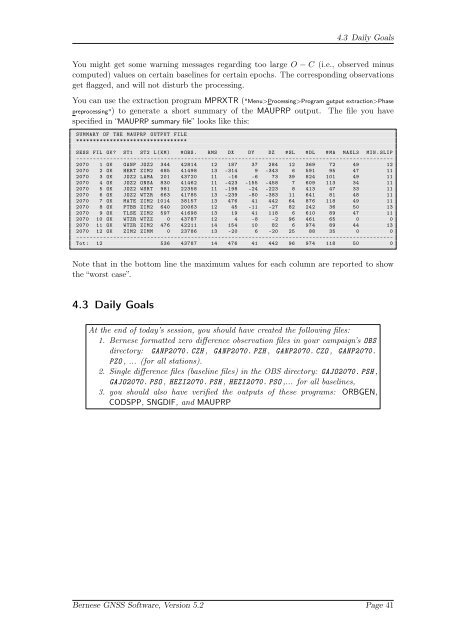Bernese GNSS Software Version 5.2 Tutorial
Bernese GNSS Software Version 5.2 Tutorial
Bernese GNSS Software Version 5.2 Tutorial
- No tags were found...
You also want an ePaper? Increase the reach of your titles
YUMPU automatically turns print PDFs into web optimized ePapers that Google loves.
4.3 Daily GoalsYou might get some warning messages regarding too large O − C (i.e., observed minuscomputed) values on certain baselines for certain epochs. The corresponding observationsget flagged, and will not disturb the processing.You can use the extraction program MPRXTR ("Menu>Processing>Program output extraction>Phasepreprocessing") to generate a short summary of the MAUPRP output. The file you havespecified in “MAUPRP summary file” looks like this:SUMMARY OF THE MAUPRP OUTPUT FILE*********************************SESS FIL OK? ST1 ST2 L(KM) #OBS. RMS DX DY DZ #SL #DL #MA MAXL3 MIN.SLIP----------------------------------------------------------------------------------------------2070 1 OK GANP JOZ2 344 42814 12 187 37 284 12 369 72 49 122070 2 OK HERT ZIM2 685 41498 13 -314 9 -343 6 591 95 47 112070 3 OK JOZ2 LAMA 201 43720 11 -16 -6 73 39 824 101 49 112070 4 OK JOZ2 ONSA 830 41462 11 -423 -155 -458 7 609 113 34 112070 5 OK JOZ2 WSRT 981 22358 11 -198 -24 -223 8 413 47 33 112070 6 OK JOZ2 WTZR 663 41785 13 -239 -80 -383 11 641 81 48 112070 7 OK MATE ZIM2 1014 38157 13 476 41 442 64 876 118 49 112070 8 OK PTBB ZIM2 640 20063 12 45 -11 -27 82 242 36 50 132070 9 OK TLSE ZIM2 597 41698 13 19 41 118 6 610 89 47 112070 10 OK WTZR WTZZ 0 43787 12 4 -8 -2 96 461 65 0 02070 11 OK WTZR ZIM2 476 42211 14 154 10 82 6 974 89 44 132070 12 OK ZIM2 ZIMM 0 23786 13 -20 6 -20 25 88 35 0 0----------------------------------------------------------------------------------------------Tot: 12 536 43787 14 476 41 442 96 974 118 50 0Note that in the bottom line the maximum values for each column are reported to showthe “worst case”.4.3 Daily GoalsAt the end of today’s session, you should have created the following files:1. <strong>Bernese</strong> formatted zero difference observation files in your campaign’s OBSdirectory: GANP2070.CZH, GANP2070.PZH, GANP2070.CZO, GANP2070.PZO, ... (for all stations).2. Single difference files (baseline files) in the OBS directory: GAJO2070.PSH,GAJO2070.PSO, HEZI2070.PSH, HEZI2070.PSO,... for all baselines,3. you should also have verified the outputs of these programs: ORBGEN,CODSPP, SNGDIF, and MAUPRP<strong>Bernese</strong> <strong>GNSS</strong> <strong>Software</strong>, <strong>Version</strong> <strong>5.2</strong> Page 41