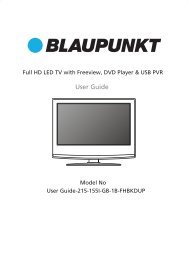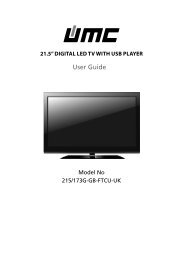39/210G-GB-5B-FTCU-UK - Sky Media UK LTD
39/210G-GB-5B-FTCU-UK - Sky Media UK LTD
39/210G-GB-5B-FTCU-UK - Sky Media UK LTD
You also want an ePaper? Increase the reach of your titles
YUMPU automatically turns print PDFs into web optimized ePapers that Google loves.
TV BUTTONS & SOURCE MENUTV Buttons and Source Menu1234567Volume up and menu rightVolume down and menu leftProgramme/Channel up and menu upProgramme/Channel down and menu downDisplays Menu/OSDDisplays the input source menuStandby Power On/Off1234567Choosing Mode Input/SourceTo switch between the different input/connections.A) Using the buttons on the remote control:1) Press [SOURCE/ AV] - The source menu willappear2) Press [\/] or [/\] to select the input yourequire.3) Press [OK]B) Using the buttons on the Television:1) Press [SOURCE]2) Scroll up / down using CH+/ CH- buttons tothe input/source you require3) Press Vol+ to change input/source to theone selected.Helpline No <strong>UK</strong>. 0871 2000 463 ROI. 01443 <strong>39</strong>40Web Support: www.skymediauk.co.uk 13