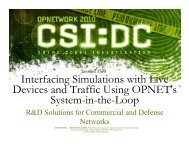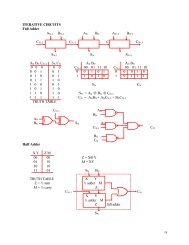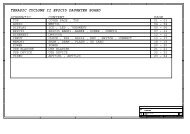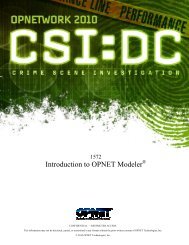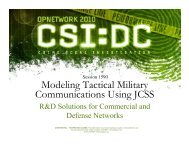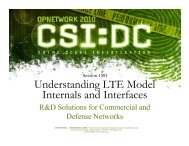Creating Custom 3D Network Visualizations with OPNET Modeler®
Creating Custom 3D Network Visualizations with OPNET Modeler®
Creating Custom 3D Network Visualizations with OPNET Modeler®
Create successful ePaper yourself
Turn your PDF publications into a flip-book with our unique Google optimized e-Paper software.
1588 <strong>Creating</strong> <strong>Custom</strong> <strong>3D</strong> <strong>Network</strong> <strong>Visualizations</strong> <strong>with</strong> <strong>OPNET</strong> Modeler® A message that the configuration file for <strong>3D</strong>NV communications is being loaded shouldappear indicating that the simulation is joining an HLA federation to be able to communicate<strong>with</strong> the <strong>OPNET</strong> <strong>3D</strong> <strong>Network</strong> Visualizer. There might also be some messages that aregenerated while a terrain is being loaded. These can be ignored.We are only concerned <strong>with</strong> the activities taking place in the o1588_lab1_ovis process instance.30. Type promap all in the ODB> text field The list of active process appears in the console. The one of interest is process ID 1.Formatted: Bullets and Numbering31. Type prostop 1 then protrace 1.32. Click Continue. This executes the initialization of the mobile node and stops at the initializationof the ovis process model.33. Click Continue. This displays the initialization code and stops the execution at the next stateset_cube.Formatted: Bullets and NumberingCONFIDENTIAL – RESTRICTED ACCESS: This information may not be disclosed, copied, or transmitted in any format <strong>with</strong>out the prior written consent of <strong>OPNET</strong> Technologies, Inc.© 2010 <strong>OPNET</strong> Technologies, Inc.Page 15