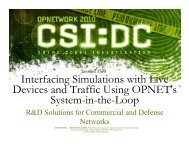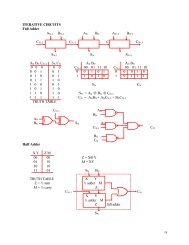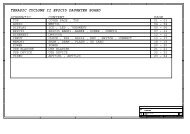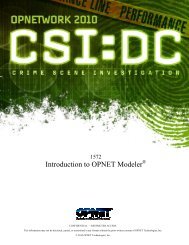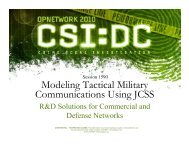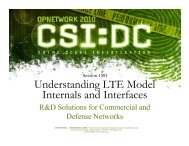Creating Custom 3D Network Visualizations with OPNET Modeler®
Creating Custom 3D Network Visualizations with OPNET Modeler®
Creating Custom 3D Network Visualizations with OPNET Modeler®
You also want an ePaper? Increase the reach of your titles
YUMPU automatically turns print PDFs into web optimized ePapers that Google loves.
1588 <strong>Creating</strong> <strong>Custom</strong> <strong>3D</strong> <strong>Network</strong> <strong>Visualizations</strong> <strong>with</strong> <strong>OPNET</strong> Modeler®The configuration nodes are• App Config: Definition of the applications available in this network• Profile Config: Definition of the client profiles used in this network• Rx Group Config: Causes every receiver group to be recomputed every 10s. The receivergroup of a transmitter channel includes all receivers <strong>with</strong>in 1km of thetransmitting node.• Lab2 Visualization: Contains the Ovis code to implement the route visualization. You willfill in missing sections of this code to complete the implementation.Note 1: If you wish, you can skip the programming and simulation running, and jump directly tothe Setting up <strong>OPNET</strong> <strong>3D</strong> <strong>Network</strong> Visualizer section.Note 2: This lab is going to use three different colors to represent the path of the threeapplications. The default colors are yellow, red, and blue.If you prefer different colors, you can modify these as follows:a. Right-click on the Lab2 <strong>Visualizations</strong> node and select Edit Attributes.b. Click on the + next to the Color attribute name.Deleted: theDeleted: Sim Time: Display thecurrent simulation time as 2D text in the<strong>3D</strong> <strong>Network</strong> VisualizerDeleted: thisc. Click on the Value field for any of the application type you wish to change and pick anappropriate color.d. Click OK.CONFIDENTIAL – RESTRICTED ACCESS: This information may not be disclosed, copied, or transmitted in any format <strong>with</strong>out the prior written consent of <strong>OPNET</strong> Technologies, Inc.© 2010 <strong>OPNET</strong> Technologies, Inc.Page 37