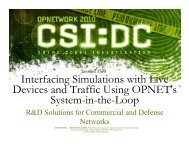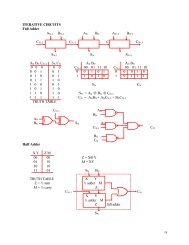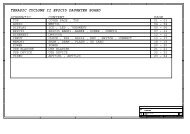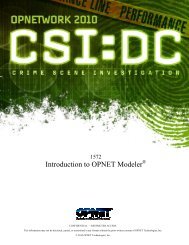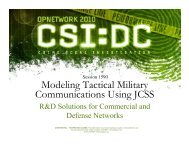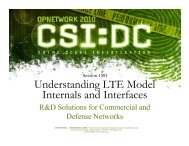Creating Custom 3D Network Visualizations with OPNET Modeler®
Creating Custom 3D Network Visualizations with OPNET Modeler®
Creating Custom 3D Network Visualizations with OPNET Modeler®
You also want an ePaper? Increase the reach of your titles
YUMPU automatically turns print PDFs into web optimized ePapers that Google loves.
1588 <strong>Creating</strong> <strong>Custom</strong> <strong>3D</strong> <strong>Network</strong> <strong>Visualizations</strong> <strong>with</strong> <strong>OPNET</strong> Modeler®9. Double-click on the ovis module in the Node editor to open the o1588_lab1_ovis process model.Some of the code is already in place, and you will take care of filling in the rest.NEXT_SELF(time) is a macro that schedules a self-interrupt time seconds in the future. Thisapproach will be used during the simulation execution to use ODB and prostop to step quicklythrough the visualization code blocks while allowing review of each in the Visualizer. Thevisualization code blocks are going to be located in the Exit Executives of the various states.CONFIDENTIAL – RESTRICTED ACCESS: This information may not be disclosed, copied, or transmitted in any format <strong>with</strong>out the prior written consent of <strong>OPNET</strong> Technologies, Inc.© 2010 <strong>OPNET</strong> Technologies, Inc.Page 7