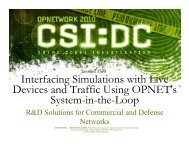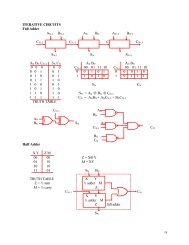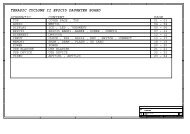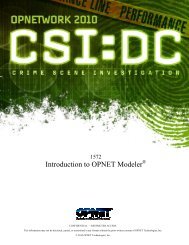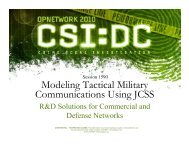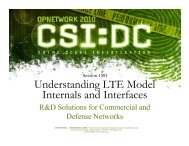Creating Custom 3D Network Visualizations with OPNET Modeler®
Creating Custom 3D Network Visualizations with OPNET Modeler®
Creating Custom 3D Network Visualizations with OPNET Modeler®
You also want an ePaper? Increase the reach of your titles
YUMPU automatically turns print PDFs into web optimized ePapers that Google loves.
1588 <strong>Creating</strong> <strong>Custom</strong> <strong>3D</strong> <strong>Network</strong> <strong>Visualizations</strong> <strong>with</strong> <strong>OPNET</strong> Modeler®Lab 1: Review some basic OVIS APIsOverviewYou want to get a better feel for what is involved in using the Ovis API. To achieve this goal, youare going to write a sequence of small visualizations to build up a <strong>3D</strong> scene made of an entity andseveral decorations. Then you will step through the simulation using the <strong>OPNET</strong> debugger (ODB)and the <strong>OPNET</strong> <strong>3D</strong> <strong>Network</strong> Visualizer (<strong>3D</strong>NV) to review how each visualization affects the <strong>3D</strong>scene.Objectives• Review a subset of the Ovis API:o <strong>Creating</strong> an entityo <strong>Creating</strong> various decorations (cube, sphere, line, text) and modify their properties (color,pattern, transparency)o Positioning these decorations (absolute positioning, relative to entity, relative to decoration)• Use some of the <strong>OPNET</strong> <strong>3D</strong> <strong>Network</strong> Visualizer’s functionality to move the viewpoint and lookat the entity’s information• Enjoy the resulting visualizationInstructionsSetting up the <strong>OPNET</strong> <strong>3D</strong> <strong>Network</strong> Visualizer1. Launch the <strong>3D</strong>NV Communications.a. Click on the Start button.b. Select All Programsc. Choose <strong>OPNET</strong> <strong>3D</strong> <strong>Network</strong> Visualizer 3.0.0 > <strong>3D</strong>NV Communications 3.0.0. Rti is launched as a service and a new process should appear in the taskbar:This process is necessary to communicate between an <strong>OPNET</strong> simulation and the <strong>OPNET</strong> <strong>3D</strong><strong>Network</strong> Visualizer.2. Launch the <strong>OPNET</strong> <strong>3D</strong> <strong>Network</strong> Visualizer.a. Click on the Start button.b. Select All Programsc. Choose <strong>OPNET</strong> <strong>3D</strong> <strong>Network</strong> Visualizer 3.0.0 > <strong>OPNET</strong> <strong>3D</strong> <strong>Network</strong> Visualizer 3.0.0.Formatted: Bullets and NumberingFormatted: Bullets and NumberingCONFIDENTIAL – RESTRICTED ACCESS: This information may not be disclosed, copied, or transmitted in any format <strong>with</strong>out the prior written consent of <strong>OPNET</strong> Technologies, Inc.© 2010 <strong>OPNET</strong> Technologies, Inc.Page 1