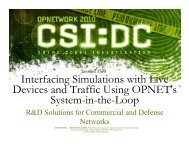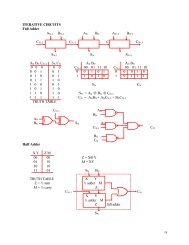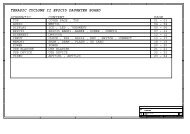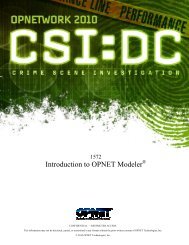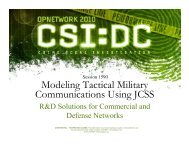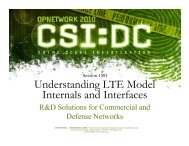Creating Custom 3D Network Visualizations with OPNET Modeler®
Creating Custom 3D Network Visualizations with OPNET Modeler®
Creating Custom 3D Network Visualizations with OPNET Modeler®
You also want an ePaper? Increase the reach of your titles
YUMPU automatically turns print PDFs into web optimized ePapers that Google loves.
1588 <strong>Creating</strong> <strong>Custom</strong> <strong>3D</strong> <strong>Network</strong> <strong>Visualizations</strong> <strong>with</strong> <strong>OPNET</strong> Modeler® The various object files are being compiled. After a short while, the simulation is loadedand executed. This should only take a short time to complete since there is no live <strong>3D</strong>NVcommunication going on.Deleted:18. Once the simulation terminates, Close the Simulation Progress dialog box.Setting up <strong>OPNET</strong> <strong>3D</strong> <strong>Network</strong> Visualizer19. If it is not already running, launch the <strong>3D</strong>NV Communication 3.0.0.20. If it is not already running, launch the <strong>OPNET</strong> <strong>3D</strong> <strong>Network</strong> Visualizer 3.0.0.21. If not already loaded, load the “Monterey” OpenFlight terrain (once again corresponding to theterrain set up in Modeler).a. Choose File > Open > Terrain….b. Select the Monterey.mtf file and click Open.22. Check that Settings > Remote Graphics is enabled to ensure that Ovis decorations appear.23. Load predefined views for this lab.Formatted: Bullets and NumberingFormatted: Bullets and NumberingFormatted: Bullets and NumberingCONFIDENTIAL – RESTRICTED ACCESS: This information may not be disclosed, copied, or transmitted in any format <strong>with</strong>out the prior written consent of <strong>OPNET</strong> Technologies, Inc.© 2010 <strong>OPNET</strong> Technologies, Inc.Page 43