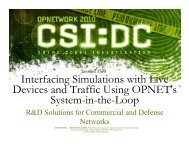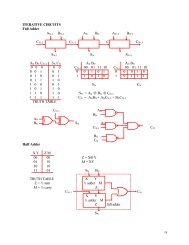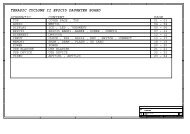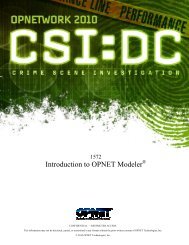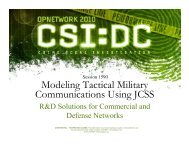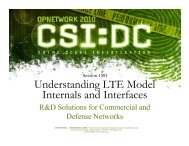Creating Custom 3D Network Visualizations with OPNET Modeler®
Creating Custom 3D Network Visualizations with OPNET Modeler®
Creating Custom 3D Network Visualizations with OPNET Modeler®
Create successful ePaper yourself
Turn your PDF publications into a flip-book with our unique Google optimized e-Paper software.
1588 <strong>Creating</strong> <strong>Custom</strong> <strong>3D</strong> <strong>Network</strong> <strong>Visualizations</strong> <strong>with</strong> <strong>OPNET</strong> Modeler®You can use the following keys to move the viewpoint around the terrain.The motions change based on the viewpoint mode.Setting up the <strong>3D</strong> environment4. Launch Modeler.5. Open the o1588 project.6. If it is not the current scenario, switch to lab1. You should see two nodes on a background of elevation lines.CONFIDENTIAL – RESTRICTED ACCESS: This information may not be disclosed, copied, or transmitted in any format <strong>with</strong>out the prior written consent of <strong>OPNET</strong> Technologies, Inc.© 2010 <strong>OPNET</strong> Technologies, Inc.Page 5