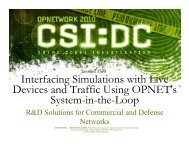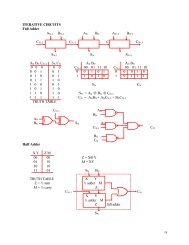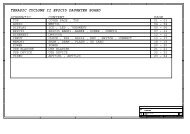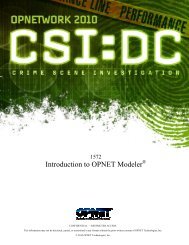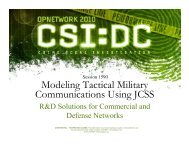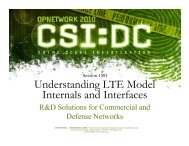Creating Custom 3D Network Visualizations with OPNET Modeler®
Creating Custom 3D Network Visualizations with OPNET Modeler®
Creating Custom 3D Network Visualizations with OPNET Modeler®
Create successful ePaper yourself
Turn your PDF publications into a flip-book with our unique Google optimized e-Paper software.
1588 <strong>Creating</strong> <strong>Custom</strong> <strong>3D</strong> <strong>Network</strong> <strong>Visualizations</strong> <strong>with</strong> <strong>OPNET</strong> Modeler®You will need to use the following Ovis APIs and Kernel Procedures:• Ovis_Decoration_Transparency_Set• Ovis_<strong>3D</strong>_Decoration_Offset_Set• op_intrpt_schedule_call10. When you are done coding, save the function block (which will not close) and compile theprocess model (which should succeed).11. Close the Process Model and Node Model editors.Recording Visualization of Wireless LAN Paths in simulation12. Return to the Project Editor in Modeler.13. Click on the Configure/Run Discrete Event Simulation (DES) toolbar button . The Configure/Run DES:o1588-lab2 dialog box appears.14. Expand the Outputs and Animation treeview elements.15. Click on the <strong>3D</strong> tree node.Formatted: Bullets and NumberingFormatted: Bullets and NumberingFormatted: Bullets and Numbering16. Check thata. Use <strong>3D</strong>NV Module is enabled.b. Record history in file is enabled.Formatted: Bullets and NumberingCONFIDENTIAL – RESTRICTED ACCESS: This information may not be disclosed, copied, or transmitted in any format <strong>with</strong>out the prior written consent of <strong>OPNET</strong> Technologies, Inc.© 2010 <strong>OPNET</strong> Technologies, Inc.Page 41