Design-Expert 5.0 Reference Manual - Statease.info
Design-Expert 5.0 Reference Manual - Statease.info
Design-Expert 5.0 Reference Manual - Statease.info
Create successful ePaper yourself
Turn your PDF publications into a flip-book with our unique Google optimized e-Paper software.
<strong>Design</strong>-<strong>Expert</strong> provides a full array of response transformations via the Transform<br />
option. See the on-line Help system for details. For now, accept the default<br />
transformation selection of None.<br />
Click on the Fit Summary button next. At this point <strong>Design</strong>-<strong>Expert</strong> fits linear, twofactor<br />
interaction (2FI), quadratic and cubic polynomials to the response. The program<br />
displays a measure of progress during the calculations. For large data sets you may have<br />
to wait a few moments while your PC works. In most cases it will be done before you<br />
know it.<br />
After the computations are complete, the program displays the results. To move around<br />
the display, use the side and/or bottom scroll bars. You will first see the identification of<br />
the response, immediately followed in this case by a warning: “The Cubic Model is<br />
Aliased.” Do not be alarmed. By design, the central composite matrix provides too few<br />
unique design points to determine all of the terms in the cubic model. It's set up only for<br />
the quadratic model (or some subset). Next you will see several extremely useful<br />
summary tables for model selection. Each of these tables will be discussed briefly<br />
below.<br />
The “Sequential Model Sum of Squares” summary table shows how terms of increasing<br />
complexity contribute to the total model. The model hierarchy is described below:<br />
• “Linear”: the significance of adding the linear terms to the mean and blocks.<br />
• “2FI”: the significance of adding the two factor interaction terms to the<br />
mean, block and linear terms already in the model.<br />
• “Quadratic”: the significance of adding the quadratic (squared) terms to the<br />
mean, block, linear and two factor interaction terms already in the model.<br />
• “Cubic”: the significance of the cubic terms beyond all other terms.<br />
Summary Table: Sequential Model Sum of Squares<br />
6-10 • Response Surface Method (RSM) Tutorials <strong>Design</strong>-<strong>Expert</strong> 6 User’s Guide