Design-Expert 5.0 Reference Manual - Statease.info
Design-Expert 5.0 Reference Manual - Statease.info
Design-Expert 5.0 Reference Manual - Statease.info
You also want an ePaper? Increase the reach of your titles
YUMPU automatically turns print PDFs into web optimized ePapers that Google loves.
Response Surface Optimization Tutorial<br />
This tutorial shows the use of <strong>Design</strong>-<strong>Expert</strong> software for optimization experiments. It's<br />
based on the data from the Response Surface Tutorial. You should go back to this<br />
section if you've not already completed it.<br />
For details on optimization, see the on-line program help. Also, Stat-Ease provides indepth<br />
training in its Response Surface Methods For Process Optimization workshop.<br />
Call or visit our web site for <strong>info</strong>rmation on content and schedules.<br />
In this section, you will work with a three-factor central composite design on a chemical<br />
reaction. The factors are: time, temperature and catalyst. The experimenters measured<br />
two responses: yield and activity. You will optimize the process using models<br />
developed earlier in the Response Surface Tutorial.<br />
Start the program by finding and double clicking on the <strong>Design</strong>-<strong>Expert</strong> icon.<br />
You will find the case study data, with the responses already analyzed, stored in a file<br />
named Rsm-a.dx6. Use the File, Open <strong>Design</strong> menu to load the data file. The<br />
standard file open dialog box appears.<br />
File Open Dialog Box<br />
Once you have found the proper drive, directory and file name, click on Open to load<br />
the data. To see a description of the design status, click on the Status node. Drag the<br />
left border and open the window to see the report better. You can also re-size columns<br />
with the mouse. From the design status screen you can see that we modeled conversion<br />
with a quadratic model and activity with a linear model.<br />
6-26 • Response Surface Method (RSM) Tutorials <strong>Design</strong>-<strong>Expert</strong> 6 User’s Guide