Design-Expert 5.0 Reference Manual - Statease.info
Design-Expert 5.0 Reference Manual - Statease.info
Design-Expert 5.0 Reference Manual - Statease.info
Create successful ePaper yourself
Turn your PDF publications into a flip-book with our unique Google optimized e-Paper software.
Central Composite <strong>Design</strong> Dialog Box - After Selecting 2 Blocks<br />
The default selection of “Alpha,” set at 1.68179 in coded units, is the axial distance from<br />
the center point and makes the design rotatable. A rotatable design provides equally<br />
good predictions at points equally distant from the center, a very desirable property for<br />
RSM. You can change alpha to other values via Options.<br />
Normally the coded value for alpha exceeds the plus or minus one range of the factorial<br />
points, thus pushing the star points outside the factorial box. Therefore, if you enter low<br />
and high limits in terms of the factorial portion of the design, you must check the star<br />
points to be sure they don’t exceed your operating limits. If you must keep your CCD<br />
within specified limits, you will need to check the “Factor ranges entered in terms of<br />
alpha” box and then enter the extreme values for each factor. The impact of doing this<br />
will be much clearer if you actually click the alpha box and see what happens, then click<br />
it again and leave it blank. Do this now. Notice that the ranges change to the more<br />
extreme values of the axial points.<br />
Click on the Continue button to reach the second page of the “wizard” for building a<br />
response surface design. Select 2 from the pull down list for Responses. Then enter<br />
the response Name and Units for each response as shown below. At any time in the<br />
design-building phase, you can return to the previous page by pressing the Back button.<br />
Then you can revise your selections.<br />
Completed Response Form<br />
Press the Continue button to get the design layout.<br />
6-4 • Response Surface Method (RSM) Tutorials <strong>Design</strong>-<strong>Expert</strong> 6 User’s Guide