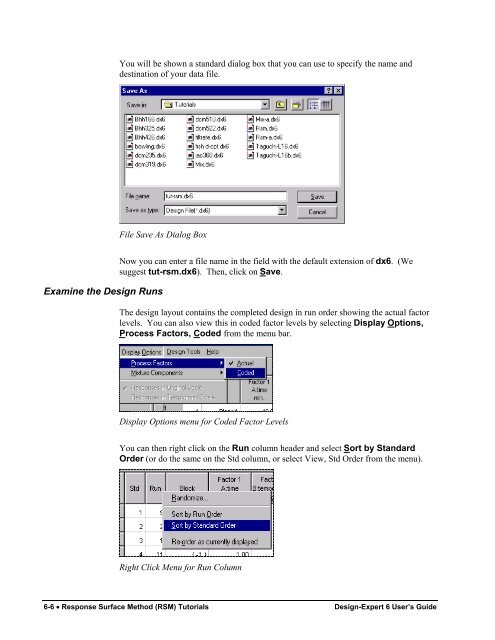Design-Expert 5.0 Reference Manual - Statease.info
Design-Expert 5.0 Reference Manual - Statease.info
Design-Expert 5.0 Reference Manual - Statease.info
You also want an ePaper? Increase the reach of your titles
YUMPU automatically turns print PDFs into web optimized ePapers that Google loves.
Examine the <strong>Design</strong> Runs<br />
You will be shown a standard dialog box that you can use to specify the name and<br />
destination of your data file.<br />
File Save As Dialog Box<br />
Now you can enter a file name in the field with the default extension of dx6. (We<br />
suggest tut-rsm.dx6). Then, click on Save.<br />
The design layout contains the completed design in run order showing the actual factor<br />
levels. You can also view this in coded factor levels by selecting Display Options,<br />
Process Factors, Coded from the menu bar.<br />
Display Options menu for Coded Factor Levels<br />
You can then right click on the Run column header and select Sort by Standard<br />
Order (or do the same on the Std column, or select View, Std Order from the menu).<br />
Right Click Menu for Run Column<br />
6-6 • Response Surface Method (RSM) Tutorials <strong>Design</strong>-<strong>Expert</strong> 6 User’s Guide