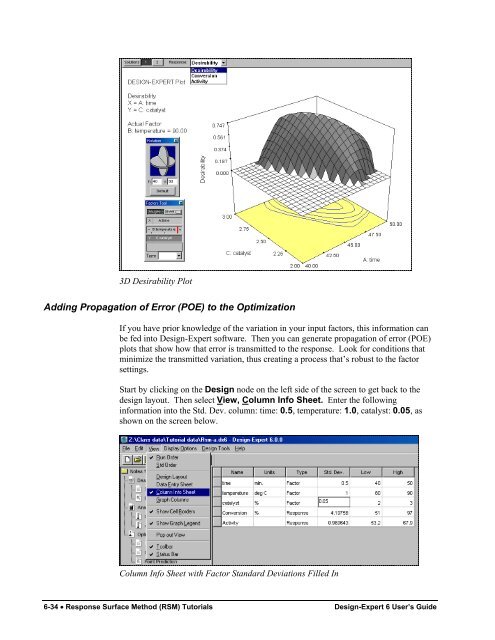Design-Expert 5.0 Reference Manual - Statease.info
Design-Expert 5.0 Reference Manual - Statease.info
Design-Expert 5.0 Reference Manual - Statease.info
Create successful ePaper yourself
Turn your PDF publications into a flip-book with our unique Google optimized e-Paper software.
3D Desirability Plot<br />
Adding Propagation of Error (POE) to the Optimization<br />
If you have prior knowledge of the variation in your input factors, this <strong>info</strong>rmation can<br />
be fed into <strong>Design</strong>-<strong>Expert</strong> software. Then you can generate propagation of error (POE)<br />
plots that show how that error is transmitted to the response. Look for conditions that<br />
minimize the transmitted variation, thus creating a process that’s robust to the factor<br />
settings.<br />
Start by clicking on the <strong>Design</strong> node on the left side of the screen to get back to the<br />
design layout. Then select View, Column Info Sheet. Enter the following<br />
<strong>info</strong>rmation into the Std. Dev. column: time: 0.5, temperature: 1.0, catalyst: 0.05, as<br />
shown on the screen below.<br />
Column Info Sheet with Factor Standard Deviations Filled In<br />
6-34 • Response Surface Method (RSM) Tutorials <strong>Design</strong>-<strong>Expert</strong> 6 User’s Guide