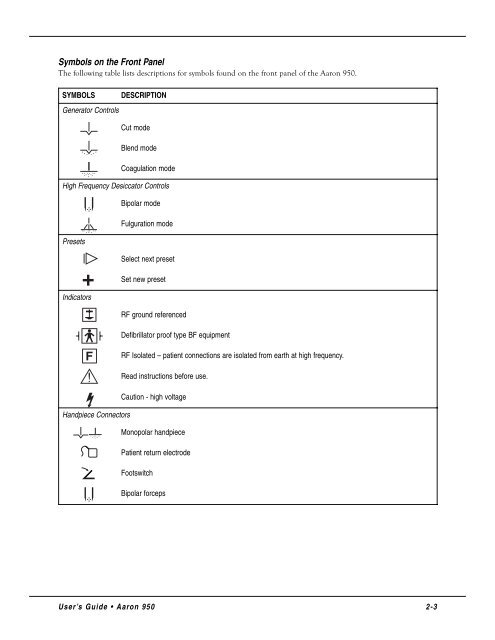Aaron Bovie 950 User Manual - Med-E-Quip Locators
Aaron Bovie 950 User Manual - Med-E-Quip Locators
Aaron Bovie 950 User Manual - Med-E-Quip Locators
- No tags were found...
You also want an ePaper? Increase the reach of your titles
YUMPU automatically turns print PDFs into web optimized ePapers that Google loves.
Symbols on the Front PanelThe following table lists descriptions for symbols found on the front panel of the <strong>Aaron</strong> <strong>950</strong>.SYMBOLSGenerator ControlsDESCRIPTIONCut modeBlend modeCoagulation modeHigh Frequency Desiccator ControlsPresetsIndicatorsHandpiece ConnectorsBipolar modeFulguration modeSelect next presetSet new presetRF ground referencedDefibrillator proof type BF equipmentRF Isolated – patient connections are isolated from earth at high frequency.Read instructions before use.Caution - high voltageMonopolar handpiecePatient return electrodeFootswitchBipolar forceps<strong>User</strong>’s Guide • <strong>Aaron</strong> <strong>950</strong>2-3