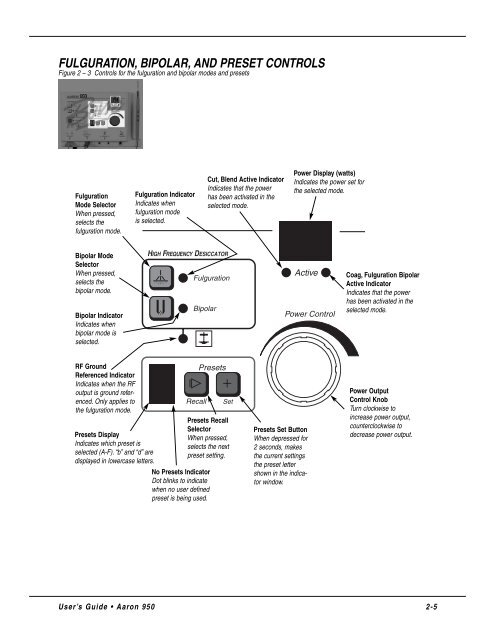Aaron Bovie 950 User Manual - Med-E-Quip Locators
Aaron Bovie 950 User Manual - Med-E-Quip Locators
Aaron Bovie 950 User Manual - Med-E-Quip Locators
- No tags were found...
You also want an ePaper? Increase the reach of your titles
YUMPU automatically turns print PDFs into web optimized ePapers that Google loves.
FULGURATION, BIPOLAR, AND PRESET CONTROLSFigure 2 – 3 Controls for the fulguration and bipolar modes and presetsFulgurationMode SelectorWhen pressed,selects thefulguration mode.Fulguration IndicatorIndicates whenfulguration modeis selected.Cut, Blend Active IndicatorIndicates that the powerhas been activated in theselected mode.Power Display (watts)Indicates the power set forthe selected mode.Bipolar ModeSelectorWhen pressed,selects thebipolar mode.Bipolar IndicatorIndicates whenbipolar mode isselected.Coag, Fulguration BipolarActive IndicatorIndicates that the powerhas been activated in theselected mode.RF GroundReferenced IndicatorIndicates when the RFoutput is ground referenced.Only applies tothe fulguration mode.Presets DisplayIndicates which preset isselected (A-F). “b” and “d” aredisplayed in lowercase letters.Presets RecallSelectorWhen pressed,selects the nextpreset setting.No Presets IndicatorDot blinks to indicatewhen no user definedpreset is being used.Presets Set ButtonWhen depressed for2 seconds, makesthe current settingsthe preset lettershown in the indicatorwindow.Power OutputControl KnobTurn clockwise toincrease power output,counterclockwise todecrease power output.<strong>User</strong>’s Guide • <strong>Aaron</strong> <strong>950</strong>2-5