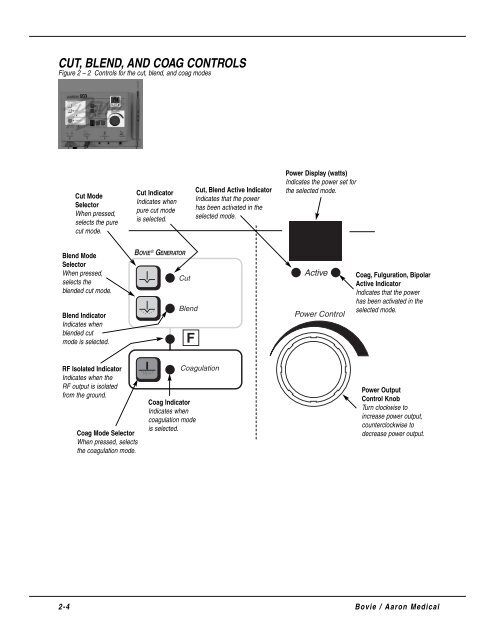Aaron Bovie 950 User Manual - Med-E-Quip Locators
Aaron Bovie 950 User Manual - Med-E-Quip Locators
Aaron Bovie 950 User Manual - Med-E-Quip Locators
- No tags were found...
Create successful ePaper yourself
Turn your PDF publications into a flip-book with our unique Google optimized e-Paper software.
CUT, BLEND, AND COAG CONTROLSFigure 2 – 2 Controls for the cut, blend, and coag modesCut ModeSelectorWhen pressed,selects the purecut mode.Cut IndicatorIndicates whenpure cut modeis selected.Cut, Blend Active IndicatorIndicates that the powerhas been activated in theselected mode.Power Display (watts)Indicates the power set forthe selected mode.Blend ModeSelectorWhen pressed,selects theblended cut mode.Blend IndicatorIndicates whenblended cutmode is selected.Coag, Fulguration, BipolarActive IndicatorIndicates that the powerhas been activated in theselected mode.RF Isolated IndicatorIndicates when theRF output is isolatedfrom the ground.Coag Mode SelectorWhen pressed, selectsthe coagulation mode.Coag IndicatorIndicates whencoagulation modeis selected.Power OutputControl KnobTurn clockwise toincrease power output,counterclockwise todecrease power output.2-4 <strong>Bovie</strong> / <strong>Aaron</strong> <strong>Med</strong>ical