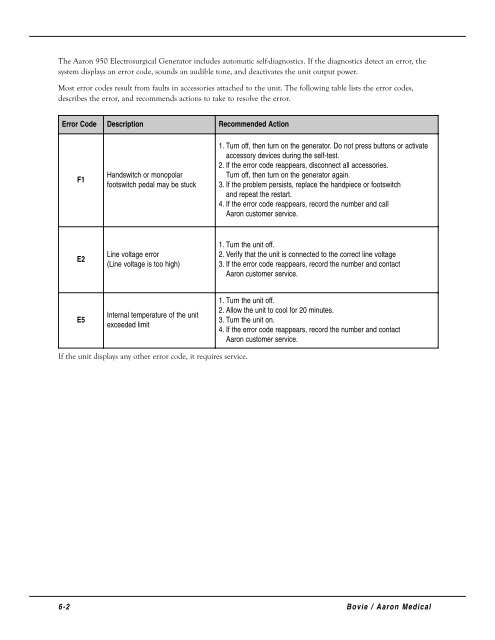Aaron Bovie 950 User Manual - Med-E-Quip Locators
Aaron Bovie 950 User Manual - Med-E-Quip Locators
Aaron Bovie 950 User Manual - Med-E-Quip Locators
- No tags were found...
Create successful ePaper yourself
Turn your PDF publications into a flip-book with our unique Google optimized e-Paper software.
The <strong>Aaron</strong> <strong>950</strong> Electrosurgical Generator includes automatic self-diagnostics. If the diagnostics detect an error, thesystem displays an error code, sounds an audible tone, and deactivates the unit output power.Most error codes result from faults in accessories attached to the unit. The following table lists the error codes,describes the error, and recommends actions to take to resolve the error.Error Code Description Recommended ActionF1Handswitch or monopolarfootswitch pedal may be stuck1. Turn off, then turn on the generator. Do not press buttons or activateaccessory devices during the self-test.2. If the error code reappears, disconnect all accessories.Turn off, then turn on the generator again.3. If the problem persists, replace the handpiece or footswitchand repeat the restart.4. If the error code reappears, record the number and call<strong>Aaron</strong> customer service.E2Line voltage error(Line voltage is too high)1. Turn the unit off.2. Verify that the unit is connected to the correct line voltage3. If the error code reappears, record the number and contact<strong>Aaron</strong> customer service.E5Internal temperature of the unitexceeded limit1. Turn the unit off.2. Allow the unit to cool for 20 minutes.3. Turn the unit on.4. If the error code reappears, record the number and contact<strong>Aaron</strong> customer service.If the unit displays any other error code, it requires service.6-2 <strong>Bovie</strong> / <strong>Aaron</strong> <strong>Med</strong>ical