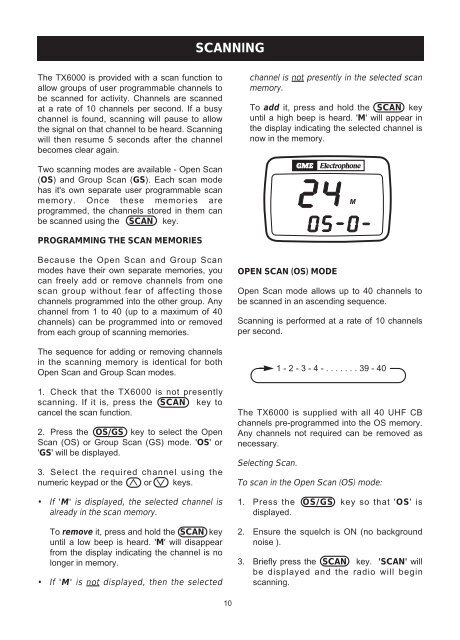Create successful ePaper yourself
Turn your PDF publications into a flip-book with our unique Google optimized e-Paper software.
SCANNINGThe <strong>TX6000</strong> is provided with a scan function toallow groups of user programmable channels tobe scanned for activity. Channels are scannedat a rate of 10 channels per second. If a busychannel is found, scanning will pause to allowthe signal on that channel to be heard. Scanningwill then resume 5 seconds after the channelbecomes clear again.Two scanning modes are available - Open Scan(OS) and Group Scan (GS). Each scan modehas it's own separate user programmable scanmemory. Once these memories areprogrammed, the channels stored in them canbe scanned using the SCAN key.channel is not presently in the selected scanmemory.To add it, press and hold the SCAN keyuntil a high beep is heard. 'M' will appear inthe display indicating the selected channel isnow in the memory.MPROGRAMMING THE SCAN MEMORIESBecause the Open Scan and Group Scanmodes have their own separate memories, youcan freely add or remove channels from onescan group without fear of affecting thosechannels programmed into the other group. Anychannel from 1 to 40 (up to a maximum of 40channels) can be programmed into or removedfrom each group of scanning memories.The sequence for adding or removing channelsin the scanning memory is identical for bothOpen Scan and Group Scan modes.1. Check that the <strong>TX6000</strong> is not presentlyscanning. If it is, press the SCAN key tocancel the scan function.2. Press the OS/GS key to select the OpenScan (OS) or Group Scan (GS) mode. 'OS' or'GS' will be displayed.3. Select the required channel using thenumeric keypad or the or keys.∧• If 'M' is displayed, the selected channel isalready in the scan memory.To remove it, press and hold the SCAN keyuntil a low beep is heard. 'M' will disappearfrom the display indicating the channel is nolonger in memory.• If 'M' is not displayed, then the selected∧OPEN SCAN (OS) MODEOpen Scan mode allows up to 40 channels tobe scanned in an ascending sequence.Scanning is performed at a rate of 10 channelsper second.The <strong>TX6000</strong> is supplied with all 40 UHF CBchannels pre-programmed into the OS memory.Any channels not required can be removed asnecessary.Selecting Scan.1 - 2 - 3 - 4 - . . . . . . . 39 - 40To scan in the Open Scan (OS) mode:1. Press the OS/GS key so that 'OS' isdisplayed.2. Ensure the squelch is ON (no backgroundnoise ).3. Briefly press the SCAN key. 'SCAN' willbe displayed and the radio will beginscanning.10