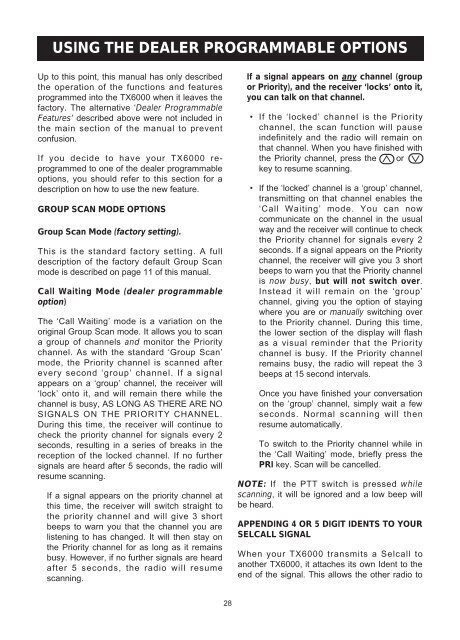You also want an ePaper? Increase the reach of your titles
YUMPU automatically turns print PDFs into web optimized ePapers that Google loves.
USING THE DEALER PROGRAMMABLE OPTIONSUp to this point, this manual has only describedthe operation of the functions and featuresprogrammed into the <strong>TX6000</strong> when it leaves thefactory. The alternative ‘Dealer ProgrammableFeatures’ described above were not included inthe main section of the manual to preventconfusion.If you decide to have your <strong>TX6000</strong> reprogrammedto one of the dealer programmableoptions, you should refer to this section for adescription on how to use the new feature.GROUP SCAN MODE OPTIONSGroup Scan Mode (factory setting).This is the standard factory setting. A fulldescription of the factory default Group Scanmode is described on page 11 of this manual.Call Waiting Mode (dealer programmableoption)The ‘Call Waiting’ mode is a variation on theoriginal Group Scan mode. It allows you to scana group of channels and monitor the Prioritychannel. As with the standard ‘Group Scan’mode, the Priority channel is scanned afterevery second ‘group’ channel. If a signalappears on a ‘group’ channel, the receiver will‘lock’ onto it, and will remain there while thechannel is busy, AS LONG AS THERE ARE NOSIGNALS ON THE PRIORITY CHANNEL.During this time, the receiver will continue tocheck the priority channel for signals every 2seconds, resulting in a series of breaks in thereception of the locked channel. If no furthersignals are heard after 5 seconds, the radio willresume scanning.If a signal appears on the priority channel atthis time, the receiver will switch straight tothe priority channel and will give 3 shortbeeps to warn you that the channel you arelistening to has changed. It will then stay onthe Priority channel for as long as it remainsbusy. However, if no further signals are heardafter 5 seconds, the radio will resumescanning.If a signal appears on any channel (groupor Priority), and the receiver ‘locks’ onto it,you can talk on that channel.• If the ‘locked’ channel is the Prioritychannel, the scan function will pauseindefinitely and the radio will remain onthat channel. When you have finished withthe Priority channel, press the ∧ or ∨key to resume scanning.• If the ‘locked’ channel is a ‘group’ channel,transmitting on that channel enables the‘Call Waiting’ mode. You can nowcommunicate on the channel in the usualway and the receiver will continue to checkthe Priority channel for signals every 2seconds. If a signal appears on the Prioritychannel, the receiver will give you 3 shortbeeps to warn you that the Priority channelis now busy, but will not switch over.Instead it will remain on the ‘group’channel, giving you the option of stayingwhere you are or manually switching overto the Priority channel. During this time,the lower section of the display will flashas a visual reminder that the Prioritychannel is busy. If the Priority channelremains busy, the radio will repeat the 3beeps at 15 second intervals.Once you have finished your conversationon the ‘group’ channel, simply wait a fewseconds. Normal scanning will thenresume automatically.To switch to the Priority channel while inthe ‘Call Waiting’ mode, briefly press thePRI key. Scan will be cancelled.NOTE: If the PTT switch is pressed whilescanning, it will be ignored and a low beep willbe heard.APPENDING 4 OR 5 DIGIT IDENTS TO YOURSELCALL SIGNALWhen your <strong>TX6000</strong> transmits a Selcall toanother <strong>TX6000</strong>, it attaches its own Ident to theend of the signal. This allows the other radio to∧28