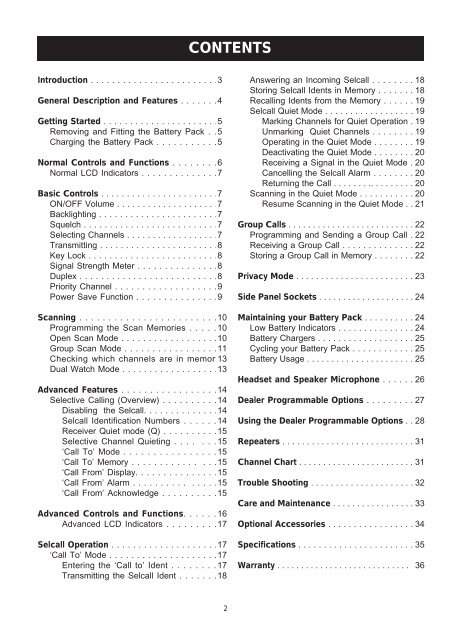You also want an ePaper? Increase the reach of your titles
YUMPU automatically turns print PDFs into web optimized ePapers that Google loves.
CONTENTSIntroduction . . . . . . . . . . . . . . . . . . . . . . . . 3.General Description and Features . . . . . . . 4.Getting Started . . . . . . . . . . . . . . . . . . . . . . 5.Removing and Fitting the Battery Pack . . 5.Charging the Battery Pack . . . . . . . . . . . 5.Normal Controls and Functions . . . . . . . . 6.Normal LCD Indicators . . . . . . . . . . . . . . 7.Basic Controls . . . . . . . . . . . . . . . . . . . . . . . 7.ON/OFF Volume . . . . . . . . . . . . . . . . . . . . 7.Backlighting . . . . . . . . . . . . . . . . . . . . . . . 7.Squelch . . . . . . . . . . . . . . . . . . . . . . . . . . 7.Selecting Channels . . . . . . . . . . . . . . . . . . 7.Transmitting . . . . . . . . . . . . . . . . . . . . . . . 8.Key Lock . . . . . . . . . . . . . . . . . . . . . . . . . 8.Signal Strength Meter . . . . . . . . . . . . . . . 8.Duplex . . . . . . . . . . . . . . . . . . . . . . . . . . 8.Priority Channel . . . . . . . . . . . . . . . . . . . 9.Power Save Function . . . . . . . . . . . . . . . 9.Scanning . . . . . . . . . . . . . . . . . . . . . . . . 10 .Programming the Scan Memories . . . . . 10 .Open Scan Mode . . . . . . . . . . . . . . . . . . 10 .Group Scan Mode . . . . . . . . . . . . . . . . . 11 .Checking which channels are in memory. 13Dual Watch Mode . . . . . . . . . . . . . . . . . . 13 .Advanced Features . . . . . . . . . . . . . . . . . 14 .Selective Calling (Overview) . . . . . . . . . . 14 .Disabling the Selcall. . . . . . . . . . . . . . 14 .Selcall Identification Numbers . . . . . . 14 .Receiver Quiet mode (Q) . . . . . . . . . . 15 .Selective Channel Quieting . . . . . . . 15 .‘Call To’ Mode . . . . . . . . . . . . . . . . 15 .‘Call To’ Memory . . . . . . . . . . . . . . . 15 .‘Call From’ Display. . . . . . . . . . . . . . . 15 .‘Call From’ Alarm . . . . . . . . . . . . . . . 15 .‘Call From’ Acknowledge . . . . . . . . . . 15 .Advanced Controls and Functions. . . . . . 16 .Advanced LCD Indicators . . . . . . . . . 17 .Selcall Operation . . . . . . . . . . . . . . . . . . . . 17 .‘Call To’ Mode . . . . . . . . . . . . . . . . . . . . 17 .Entering the ‘Call to’ Ident . . . . . . . . 17 .Transmitting the Selcall Ident . . . . . . . 18 .Answering an Incoming Selcall . . . . . . . . 18Storing Selcall Idents in Memory . . . . . . . 18Recalling Idents from the Memory . . . . . . 19Selcall Quiet Mode . . . . . . . . . . . . . . . . . . 19Marking Channels for Quiet Operation . 19Unmarking Quiet Channels . . . . . . . . 19Operating in the Quiet Mode . . . . . . . . 19Deactivating the Quiet Mode . . . . . . . . 20Receiving a Signal in the Quiet Mode . 20Cancelling the Selcall Alarm . . . . . . . . 20Returning the Call . . . . . . . .. . . . . . . . . 20Scanning in the Quiet Mode . . . . . . . . . . . 20Resume Scanning in the Quiet Mode . . 21Group Calls . . . . . . . . . . . . . . . . . . . . . . . . . . 22Programming and Sending a Group Call . 22Receiving a Group Call . . . . . . . . . . . . . . 22Storing a Group Call in Memory . . . . . . . . 22Privacy Mode . . . . . . . . . . . . . . . . . . . . . . . . 23Side Panel Sockets . . . . . . . . . . . . . . . . . . . . 24Maintaining your Battery Pack . . . . . . . . . . 24Low Battery Indicators . . . . . . . . . . . . . . . 24Battery Chargers . . . . . . . . . . . . . . . . . . . 25Cycling your Battery Pack . . . . . . . . . . . . 25Battery Usage . . . . . . . . . . . . . . . . . . . . . . 25Headset and Speaker Microphone . . . . . . 26Dealer Programmable Options . . . . . . . . . 27Using the Dealer Programmable Options . . 28Repeaters . . . . . . . . . . . . . . . . . . . . . . . . . . . 31Channel Chart . . . . . . . . . . . . . . . . . . . . . . . . 31Trouble Shooting . . . . . . . . . . . . . . . . . . . . . 32Care and Maintenance . . . . . . . . . . . . . . . . . 33Optional Accessories . . . . . . . . . . . . . . . . . 34Specifications . . . . . . . . . . . . . . . . . . . . . . . 35Warranty . . . . . . . . . . . . . . . . . . . . . . . . . . . . 362